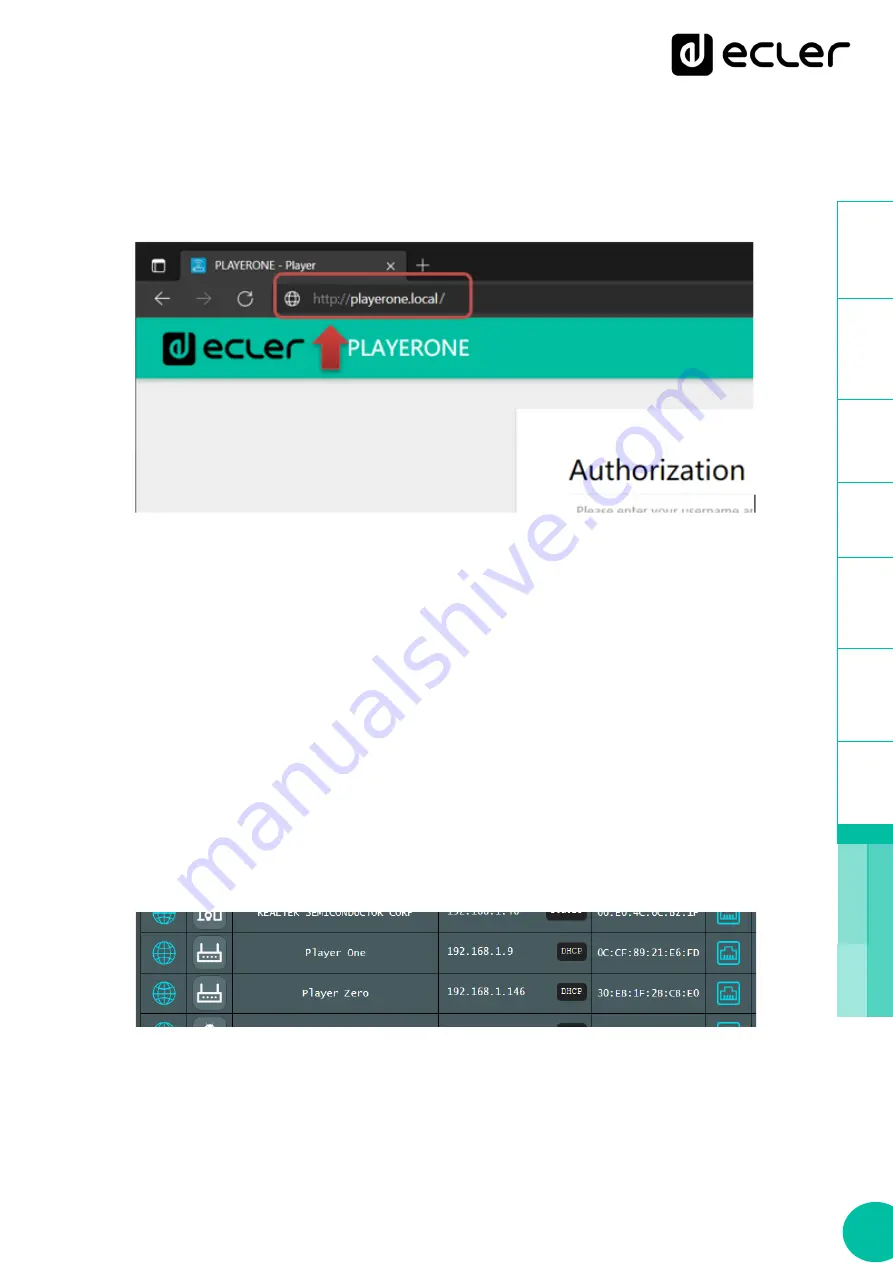
20
1
SW
PLAYER ONE / PLAYER ZERO devices use the mDNS service so that they can be accessed
intuitively through a web browser on the same local area network (LAN). To access the
web application easily, enter
“
devicename.local
/”
into the search bar of your browser. By
default this is, "
playerone.local/
" for PLAYER ONE, "
playerzero.local/
" for PLAYER ZERO.
Figure 4: access via mDNS service
If you prefer (or if the mDNS service is not available), you can also access the device using
the IP assigned to the PLAYER ONE / PLAYER ZERO:
•
PLAYER ONE
:
o
Press and hold the MENU button for a few seconds until the configuration
menu appears.
o
Navigate by pressing the NEXT button, until the display shows WIFI or
ETHERNET, depending on the chosen connection.
o
Press the rotary encoder (SELECT)
•
PLAYER ZERO
:
As there is no screen to show you the IP, you need to find it on the web GUI of the
DHCP server (Switch/Router). Refer to the manufacturer's documentation.
Figure 5: web GUI Router example
Type the IP address of the device into the navigation bar of your browser (the IP shown in
Figure 15 does not have to match the one assigned to your device).






























