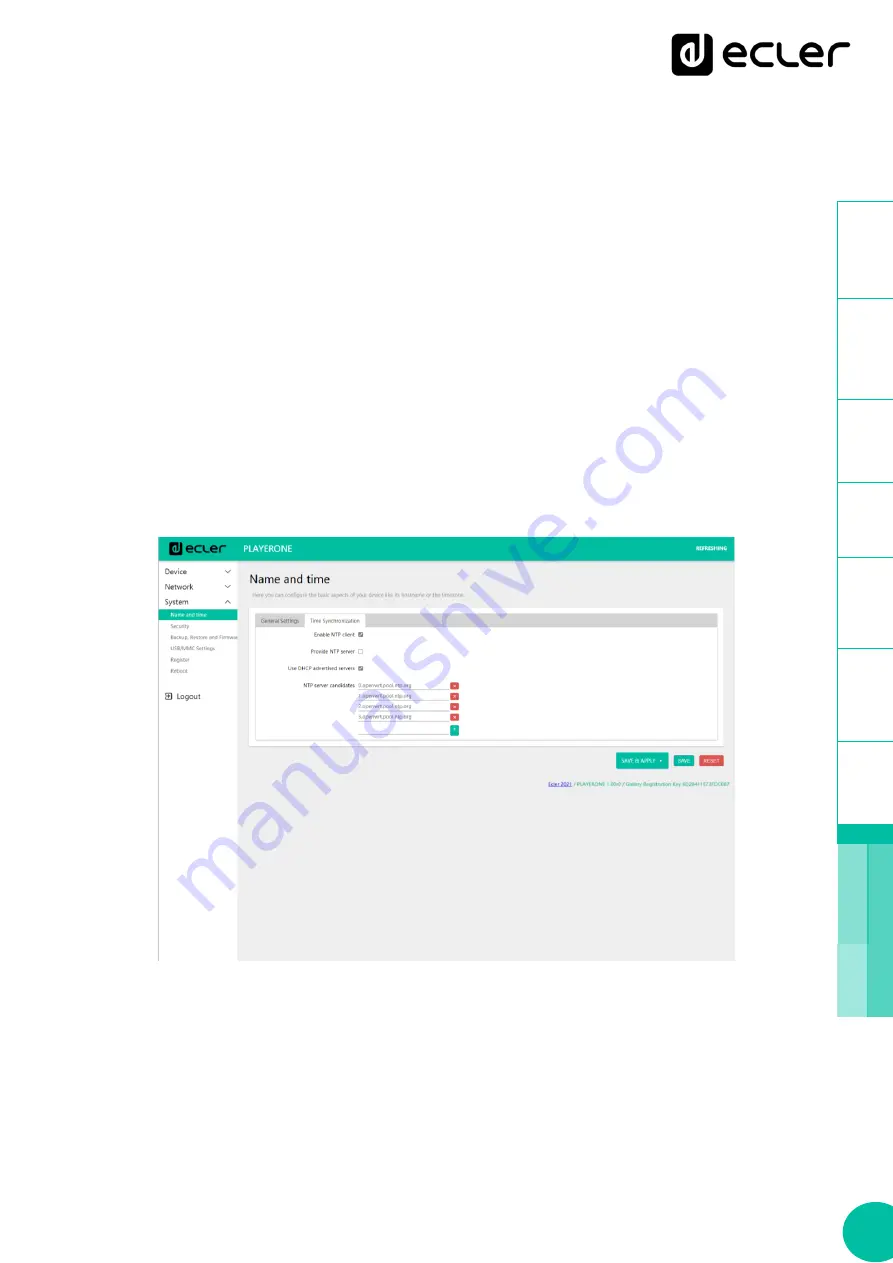
66
1
SW
7.4.1.1
GENERAL SETTINGS
•
Local Time
: setting the time on the device. You can sync it with the browser time
(Sync with Browser), and/or you can sync it via NTP server: recommended if you
have an Internet connection and you are using calendar-triggered events.
Please Note
: syncing with an
NTP server means you don’t have to worry about
summer and winter time changes.
•
Hostname
: device name. Name that will be displayed on other services such as
AirPlay, RePLAYER control application or mDNS. By default, this is "playerone" for
PLAYER ONE and "playerzero" for PLAYER ZERO. Enter "hostname.local/" in your
browser's search bar to access the device's web GUI: playerone.local/ or
playerzero.local/ by default.
•
Timezone
: setting the time zone. It is important to set this correctly if you are
managing calendar events.
7.4.1.2
TIME SYNCHRONIZATION
Figure 73: Name and time, Time synchronization
Enable/disable time syncing with an NTP server. This also allows you to manage the
candidate servers for syncing.
Please Note
: PLAYER ONE/PLAYER ZERO has an internal clock that means that you
won’t lose the time setting if it is not connected to the mains or not synced with an NTP
service. However, please note that this clock has an accuracy of ±1 minute/month.















































