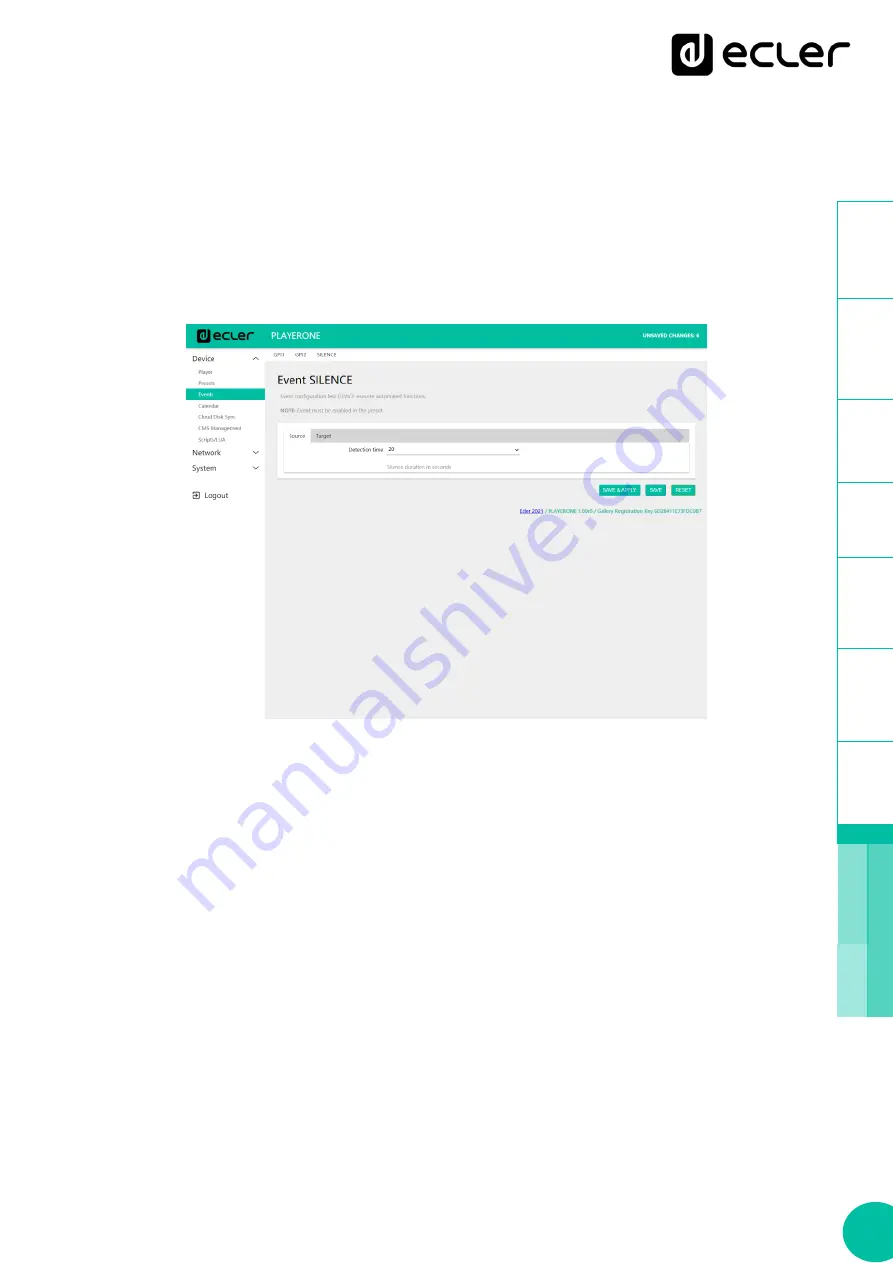
32
1
SW
7.2.3.2
SILENCE DETECTION EVENT
PLAYER ONE/ PLAYER ZERO has a special event, the SILENCE detection event: absence
of a real analogue audio signal at the unit's outputs. This allows the player to continue
playing the media when the programmed audio that is being played ends, or is interrupted
for any reason, which may sometimes happen due to certain problems that may arise (loss
of Internet, accidental disconnection of the network cable, bad files, etc.): "
The show must
go on
".
Figure 12: silence event configuration
•
Source tab:
waiting time, or trigger threshold (detection time). Select the time
allowed for silence (no audio signal) before the event is triggered.
•
Target tab
: select the action that PLAYER will perform when the specified waiting
time has elapsed.
o
Internal
: internal stimulus. This is useful for triggering actions within a
Script.
o
Preset recall:
loading a preset. Select the preset you want to load when the
silence event is activated.
o
Load & Play Source
: loading and playback of a source. The source must be
specified in the "Source path/url" field.
Tip
: configure the uploading of local audio content (hosted on USB or uSD) as an action.
This will ensure that you always have audio available, regardless of network connection
issues that may occur outside of the player. Likewise, if you want to load a preset, ensure
that the audio address stored in the selected preset is a local one (e.g. usb://) and that this
preset has Play Status overwrite enabled, so that the PLAY option is selected. This will
force the local medium to play, ensuring the continuity of the musical programme.
















































