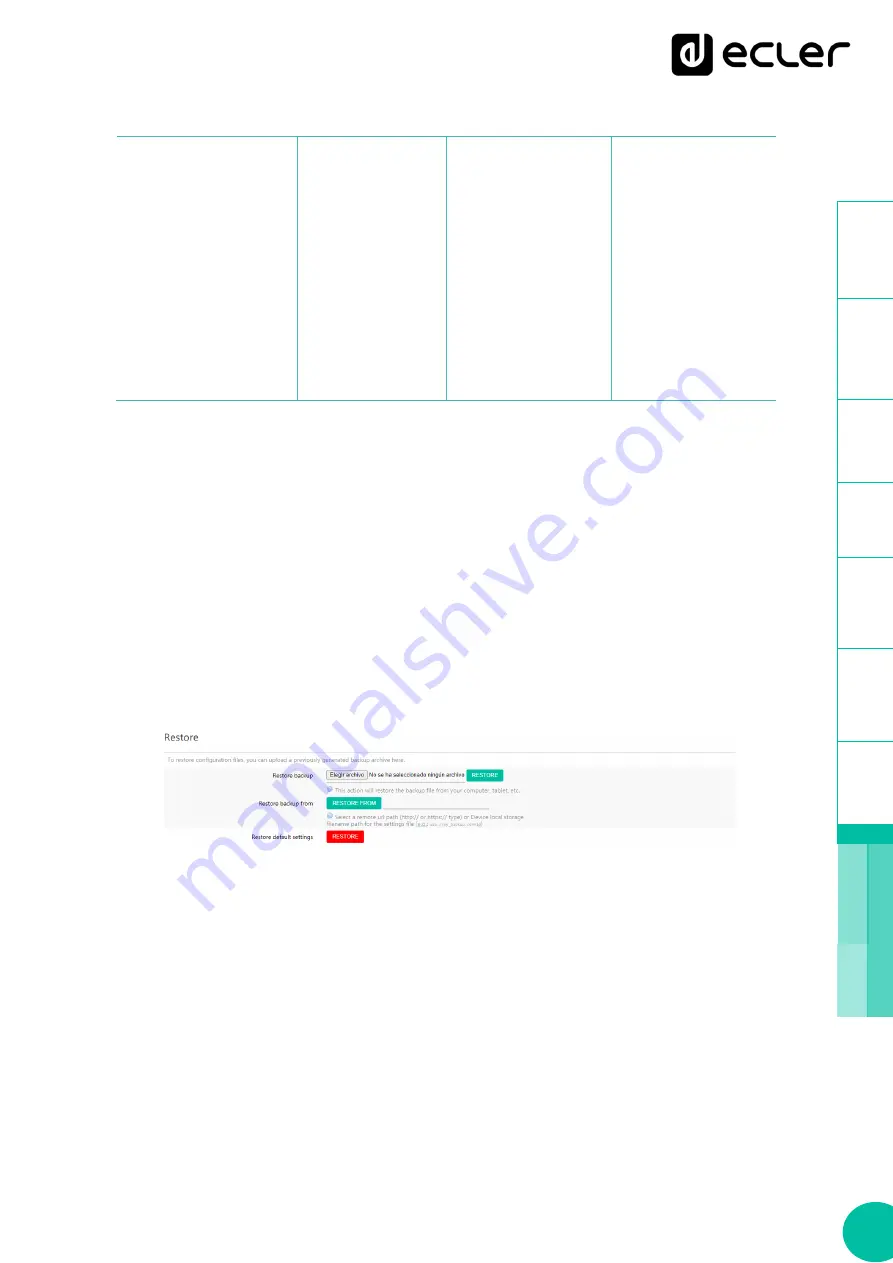
71
1
SW
ADMIN SETTINGS
USER SETTINGS
GALLERY SETTINGS
Player
✓
✓
✓
Presets
✓
✓
✓
*
Calendars
✓
✓
Events
✓
✓
✓
Scripts
✓
✓
✓
Store and Forward
✓
✓
Front panel lock settings
✓
Network settings
✓
System: Name, Time & NTP
✓
Player Profile
✓
Encryption
✓
Web password
✓
*Partial: no playlist
Figure 78: types of backup or configuration files
•
Save Backup:
generates a backup that will be stored in the download folder which
is configured in your browser.
•
Save backup to local storage:
generates a backup that will be saved to the
specified local storage address, with the specified name. For example,
"mmc://backups/copy1.config" (example of a folder on a uSD card inserted in the
player)
7.4.3.2
RESTORE BACKUPS AND FACTORY SETTINGS
Figure 79: Restore backup
•
Restore backup:
restores a configuration file (or backup) hosted on your computer,
tablet
, server, etc.
•
Restore backup from:
restores a configuration file hosted on one of the device's
storage media, USB or uSD. You can also restore a file hosted in a remote location,
URL address.
•
Restore default settings:
restores the device to factory defaults. Administrator and
user settings will be lost.
Please Note
:
if encryption is being used and you restore it to factory settings or
restore an administrator file, the content on the storage media will not be able to
be recovered.
















































