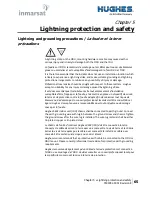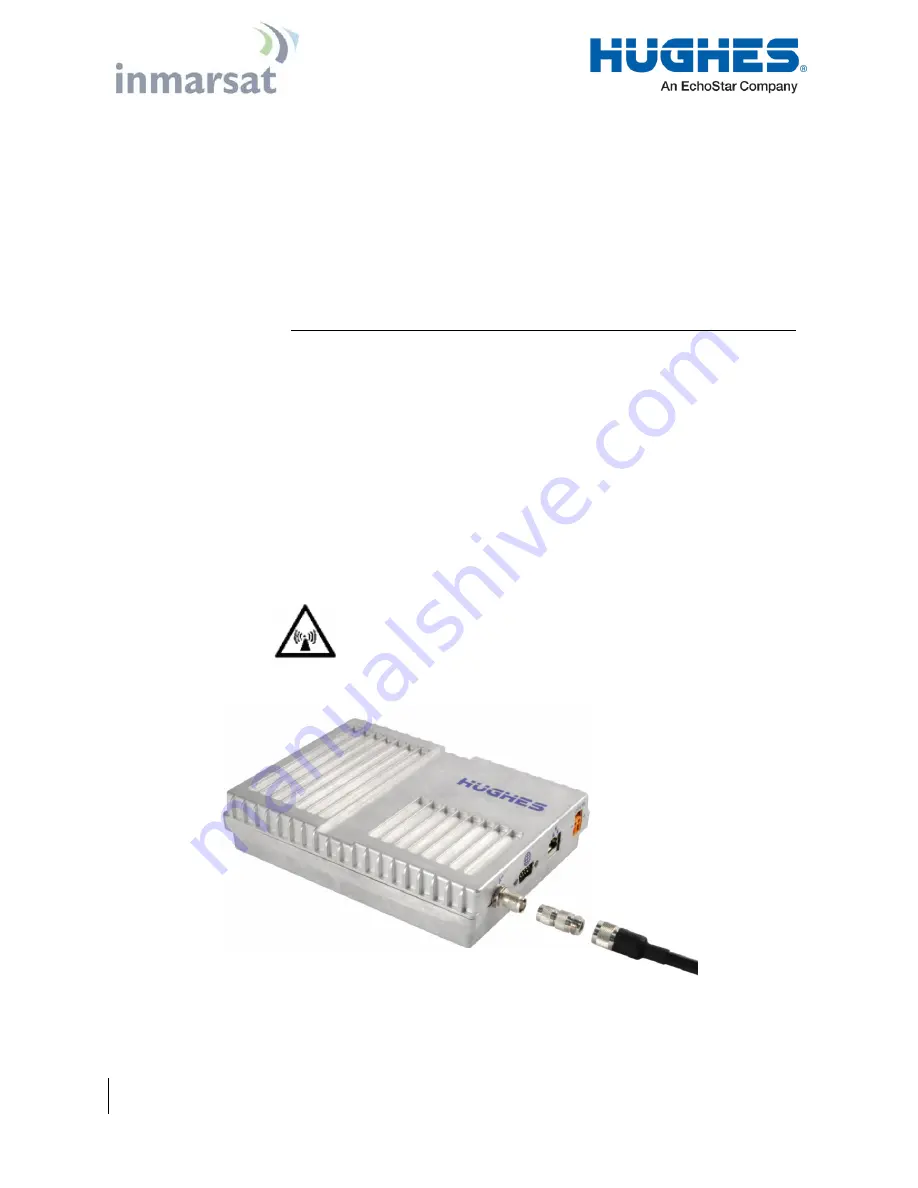
52
Chapter 4
•
Installation instructions
3500782-0001 Revision E
specifications. The cable must not be cut to a shorter length, nor must
any cables be added to the cable run.
•
It is essential that only the supplied cable is used. Third party cables may
not be used; their use will invalidate the warranty of the ODU and may
cause system malfunction.
•
It is important not to stress the connection to the ODU during installation
of the coaxial ODU cable.
•
The minimum bend radius of the cable is 2” (50mm) however; it is
recommended that a 4” (100mm) bend radius be used.
•
Any modification to these rules must be approved by Hughes and
Inmarsat prior to the installation.
Attaching RF cable to ODU
1.
Attach the cable to the mounting pole via a zip strap to take the weight of the
cable.
2.
Mate the connector to the ODU firmly by hand but do not over tighten.
3.
Weatherproof the connection using self-amalgamating tape (not provided).
4.
Route the cable to the 9502 IDU avoiding any sharp bends, extremes in
temperature, and compression of the cable.
Attaching RF cable to the Hughes 9502 IDU
Locate the TNC connector on the back of the IDU and connect the cable from the
ODU to the IDU (see
using N to TNC adapter provided)
Figure 32: Connect cable to TNC connector on IDU