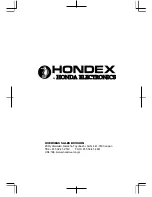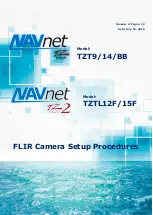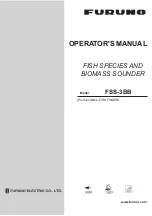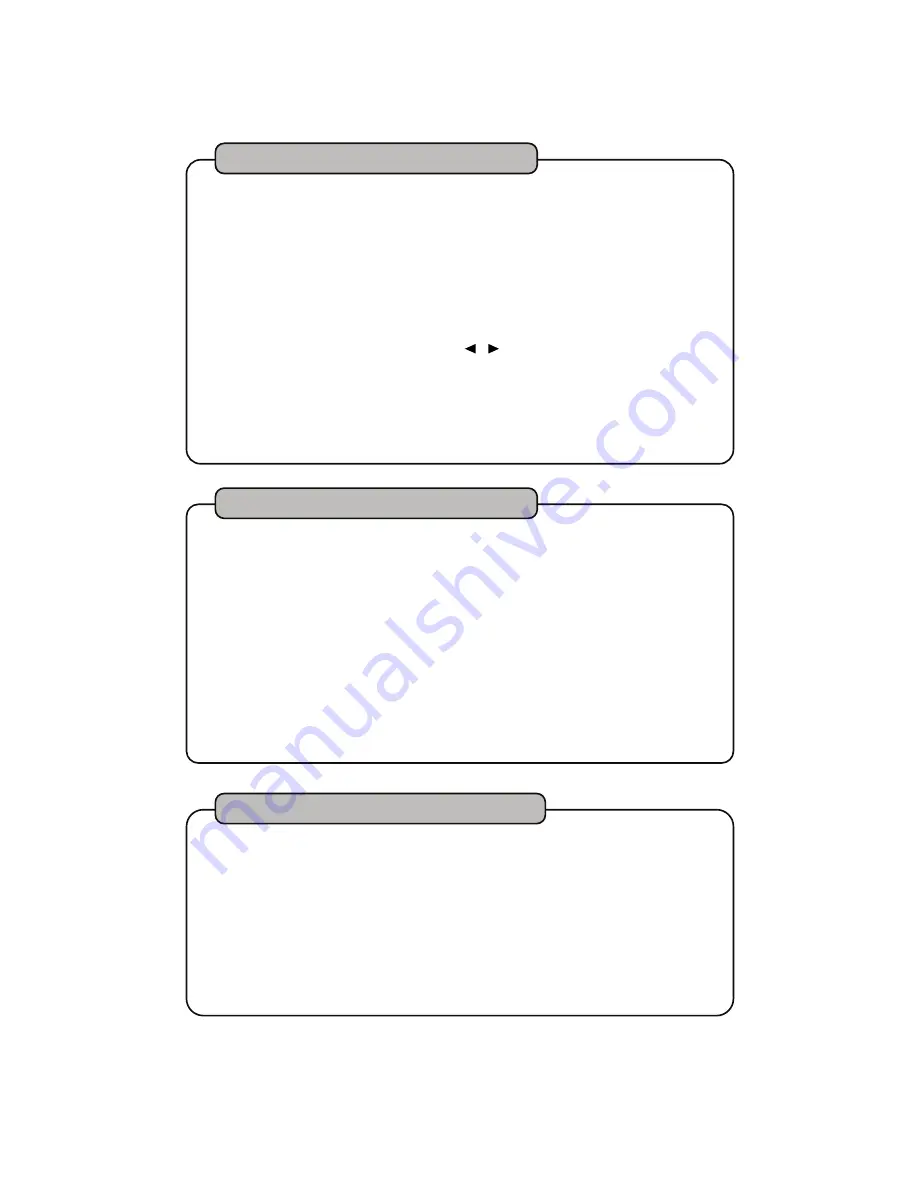
36
Other Set : Auto Range
Select the search range when executing the auto range function.
Select [5. OTHERS]
→
[3. OTHER SET]
→
[1. AUTO R MAX DEP.] in Menu 2.
Use [ , ] to change the depth.
(30m, 50m, 100m, 200m, 300m, 500m)
Maximum auto range leads to longer detection time. Also, it may show the
wrong depth due to the malfunction. In this case, it’s highly recommended to
set the proper max range for your depth condition.
1
2
※
Depth display and Auto range do not work if exceeding the depth of selected
max depth for auto range.
Other Set : Clean Echo
S
1
Display fine image with less noise by reducing the desynchronized noise such
as other fishfinder, electronic noise, air bubble, and mechanical noise.
elect [5. OTHERS]
→
[3. OTHER SET]
→
[2. CLEAN ECHO] in Menu 2.
OFF
:
Clean echo is OFF.
L
:
Low clean echo
2
H
:
High clean echo
※
It is better to set it to OFF where noise is not present.
Other Set : Output Power
S
1
Select from 2 levels of output power. (Low/High)
elect [5. OTHERS]
→
[3.OTHER SET]
→
[3. OUTPUT POWER] in Menu 2.
LOW
:
Not for deep water.
Low power consumption
HIGH
:
Possible to detect deeper.
2
High power consumption