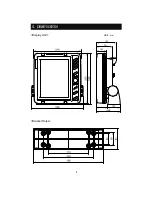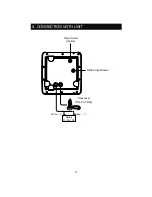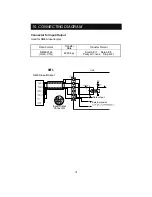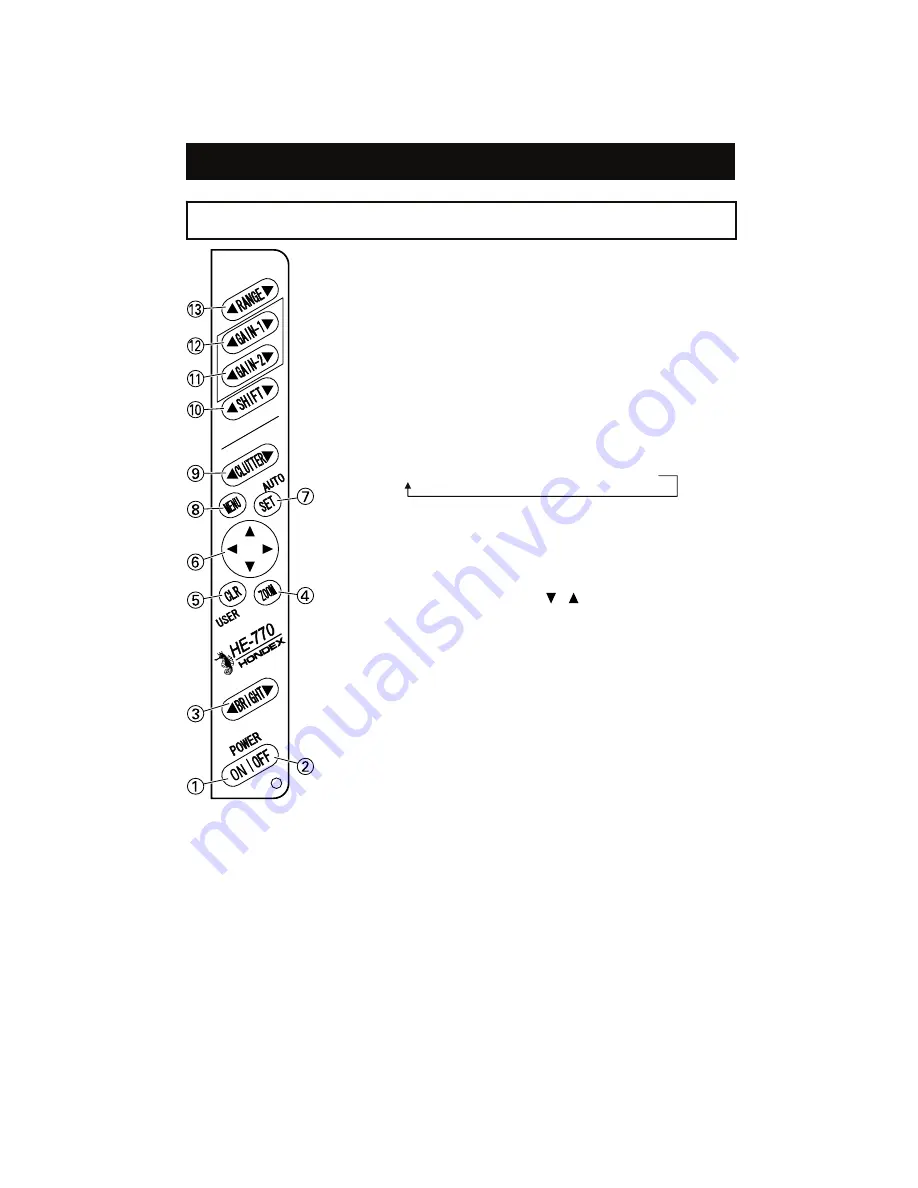
11-1. FRONT PANEL
11. DESCRIPTION OF CONTROL KEYS
①
Power ON key (
→
page 19)
Set the power ON.
②
Power OFF key (
→
page 19)
Set the power OFF.
③
Brightness key (
→
page 19)
Adjust the backlight brightness.
④
Zoom key (
→
page 24)
Change the display mode.
Display changes every time pressing this key.
Exp OFF
→
B/L
→
Auto Exp
→
Manual Exp
⑤
User key (
→
page 25)
Customized key assignment by user.
⑥
Direction key (
→
page 29)
Move the depth marker with
[
,
]
key.
Select the item when menu is activated.
⑦
Auto key (
→
page 26)
Set the sensitivity and depth automatically.
Press this key to activate/deactivate Auto mode
(gain/range).
⑧
Menu key (
→
page 26)
Display menu.
⑨
Clutter key (
→
page 20)
Adjust the clutter.
⑩
Shift key (
→
page 21)
Shift the display.
⑪⑫
Gain key (
→
page 22)
Adjust the sensitivity.
⑬
Range key (
→
page 23)
Change the depth range.
17