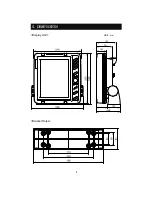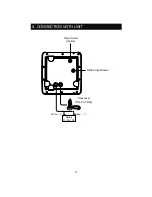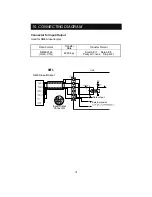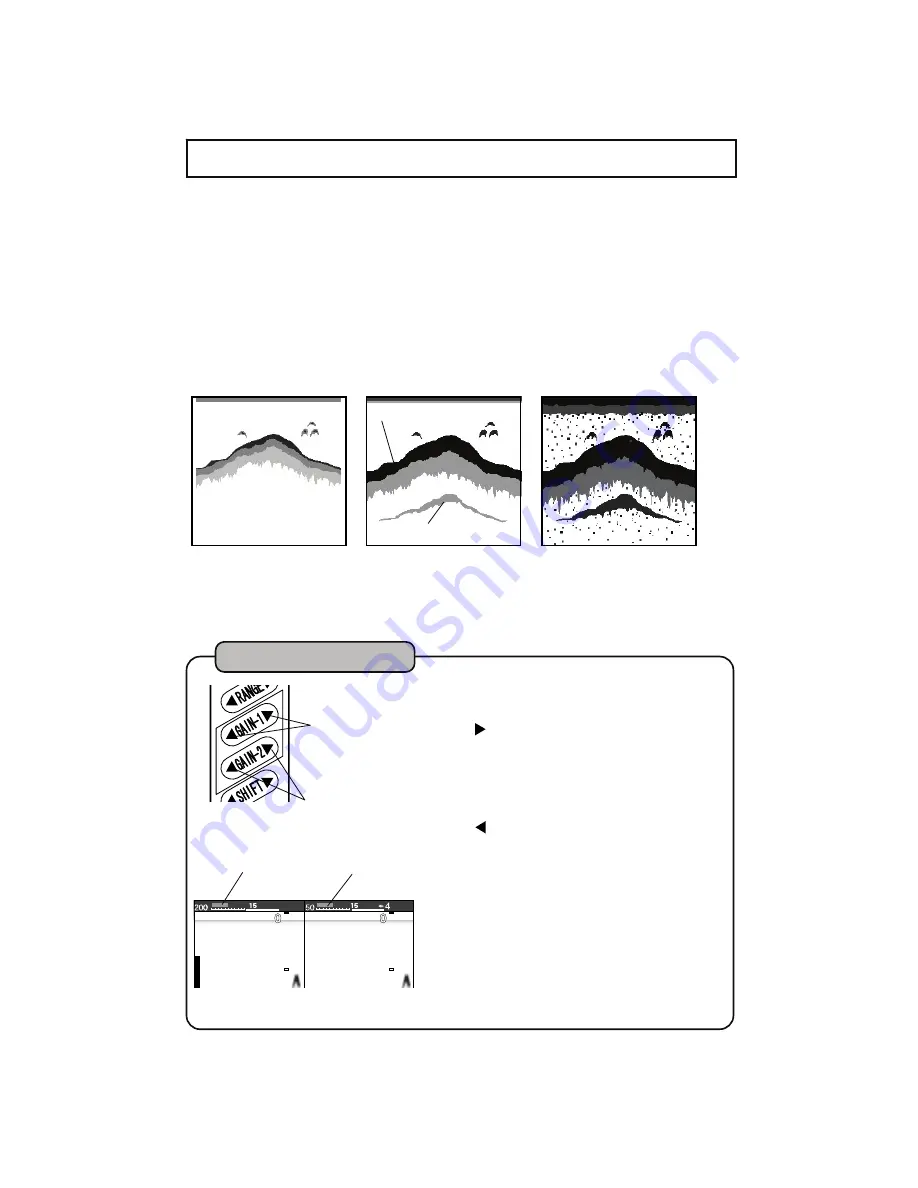
13-5. GAIN KEY
[Sensitivity]
Adjust the sensitivity in order to detect the sea bottom and fish school.
(Numeric and bar display of 32 steps from 0~31)
The optimized sensitivity is where 2
nd
reflected echo appears some on the screen.
[2
nd
echo]
1
st
echo is the primary reflected echo from the sea bottom. 2
nd
echo is that
reflected 1
st
echo on the water surface returning to the sea bottom followed by
reflecting back to the water surface once again. Normally, 2
nd
echo is located
around twice deeper than 1
st
echo.
22
<Too poor sensitivity>
<Good>
<Too much sensitivity>
As image is pale, it is
difficult to distinct the fish
school.
As 2nd reflection is
shown, it is easy to
distinct the fish school.
As plankton and stain
are shown, it is difficult
to distinct the fish.
Sea bottom
Gain Adjustment
Press gain key to adjust the sensitivity.
[Higher sensitivity]
Press [GAIN-1] or [GAIN-2] key for high
sensitivity and longer bar.
(Numeric value beside gain bar goes up.)
[Lower sensitivity]
Press [GAIN-1] or [GAIN-2] key for low
sensitivity and shorter bar.
(Numeric value beside gain bar goes down.)
Use [GAIN-1] key to change the sensitivity
of upper&right display of dual frequency.
Use [GAIN-2] key to change the sensitivity
of lower&left display.
1
Gain 2
Gain 1
Left display
Sensitivity bar
Right display
Sensitivity bar
2
nd
echo