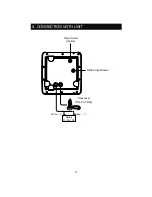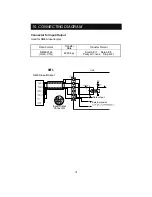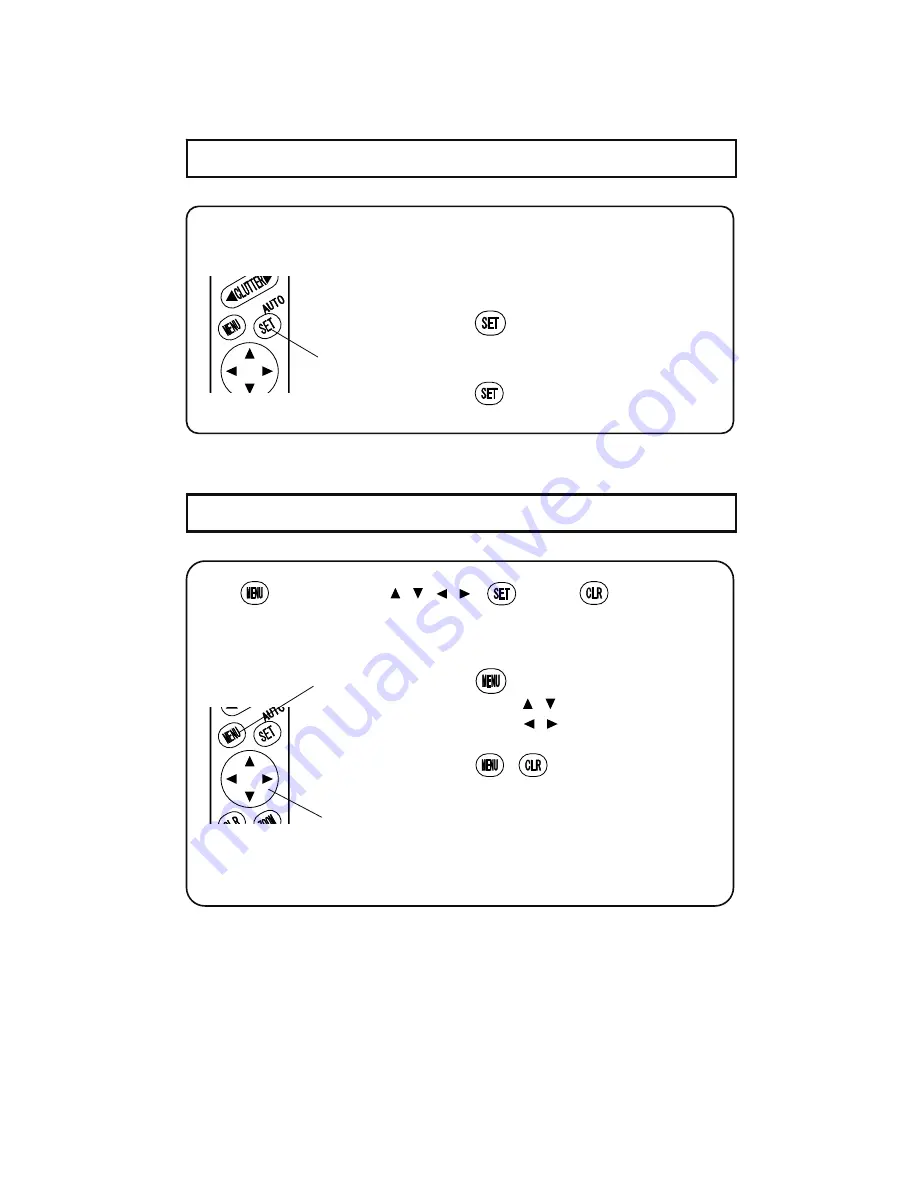
13-10. MENU KEY
13-9. AUTO KEY
Press
key to display Menu 1 and 2.
Direction key [ , ] to select.
Direction key [ , ] to change the set-up.
Press
or
key to end the set-up
display.
※
Refer to page29 for Menu in details.
Use
key, direction key [ , , , ],
key, and
key to select the
function from menu display.
The detailed set-up can be selected from menu key.
1
Direction key
Menu key
Press auto key to set automatic function ON/OFF.
Go to Menu 2 Auto Key Setting for auto key set-up. (
→
page 38)
Auto key
Press
key (auto) to display AUTO on
the top left of screen.
1
Press
key (auto) again to go back to
normal operation.
26