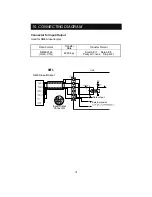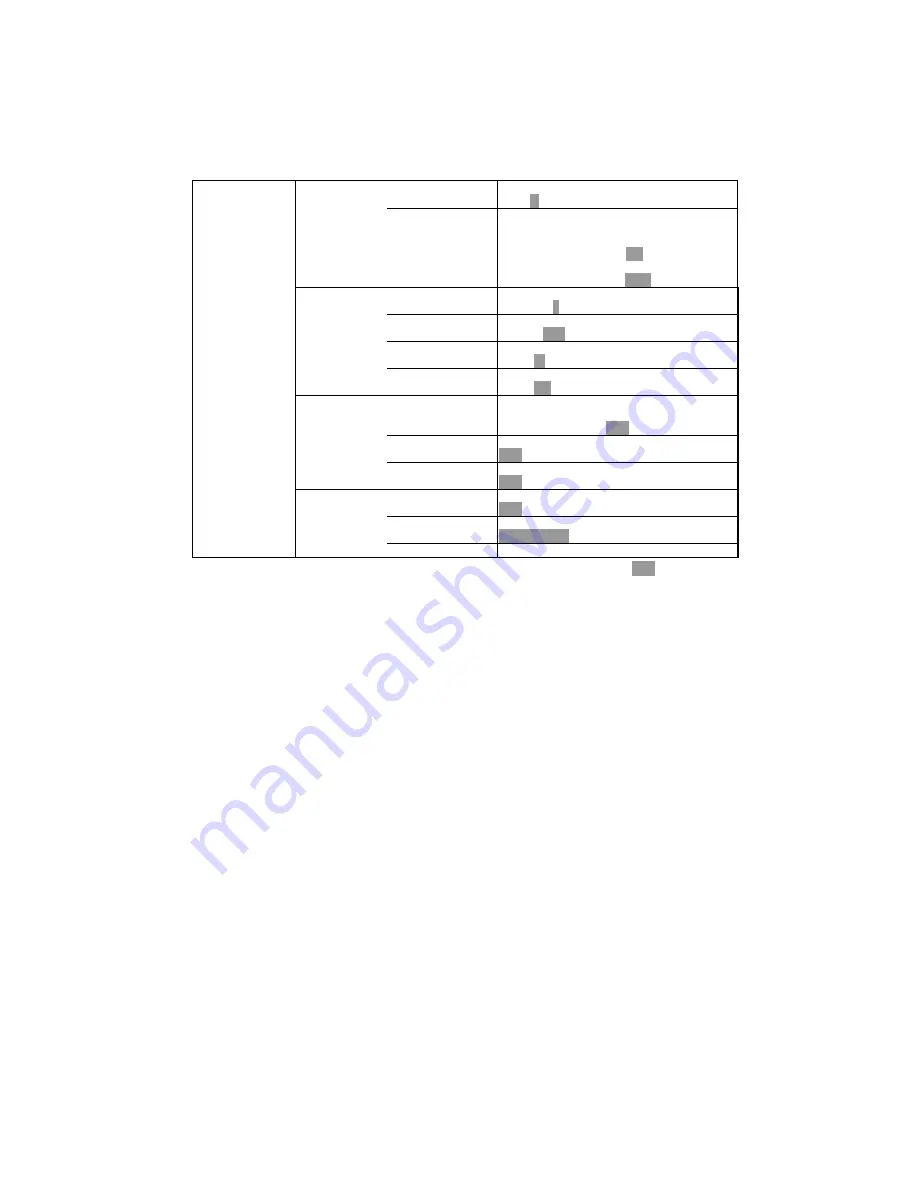
28
MENU 2
MEANING
4.PULSE LENGTH Select the pulse width.
S
M
L
5.AUTO
KEY
SET
Enable/Disable following automatic functions.
1.AUTO G: Adjust the sensitivity
automatically.
OFF
ON
2.AUTO R: Adjust the depth automatically.
OFF
RNG
SFT
4.READOUT 1
1.DEPTH DIG
Select the depth digit size.
OFF
S
L
2.SUPER RANGE
Whole picture synchronizes to the changed
depth. OFF
ON
3.DEPTH MARKER Select the color of depth marker.
OFF
W
R
G
B
Y
LB
P
4.COLOR BAR
Set the indication of color bar.
OFF
ON
5.READOUT
2
1.LAT/LON
※
Activated only when connecting to NMEA
output device. Select the display of
latitude/longitude. OFF
ON
2.BOAT SPEED
Set the indication of boat speed.
OFF
ON
3.BEARING
Set
the
bearing.
OFF
ON
6.
SYSTEM
MENU
1.SIMULATION Activate
the
simulation.
OFF
ON
2.DISPLAY
Set the display direction.
LANDSCAPE
PORTRAIT L REV. P REV.
3.SYSTEM RESET Reset the set-up to the factory set-up.
※
: default set-up