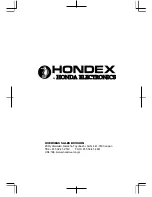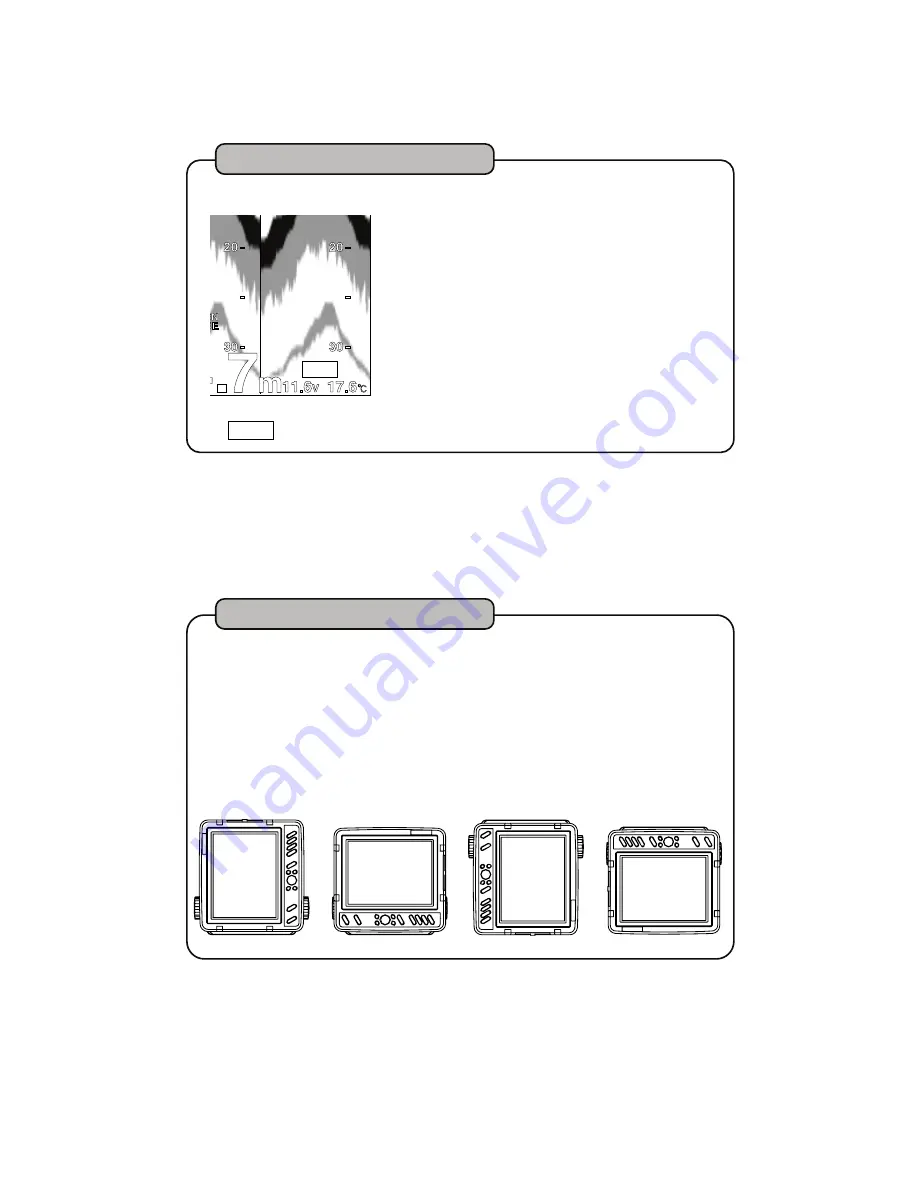
41
DEMO
System Menu : Simulation
Simulation mode set-up.
S
1
elect [5. OTHERS]
→
[6. SYSTEM MENU]
→
[1. SIMULATION] in Menu 2.
O
Portrait Landscape Portrait Rev Landscape Rev
FF
:
OFF
ON
:
Simulation is ON.
2
※
DEMO is shown on the right bottom of screen.
System Menu : Display
Display view can be selected for different installation environment.
S
1
elect [5. OTHERS]
→
[6. SYSTEM MENU]
→
[2. DISPLAY] in Menu 2.
S
R
2
elect from Portrait, Landscape, Portrait
everse, or Landscape Reverse]