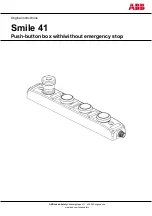PDU INSTALLATION PLAN AND UNPACKING
EATON
Powerware
®
225 kVA PDU Installation and Operation Manual
S
164201629 Rev D
www.powerware.com
2−2
2.2.1
Environmental Considerations
The life of the PDU is adversely affected if the installation does not meet the
following guidelines:
S
The system must be installed on a level concrete or non−combustible floor suitable
for computer or electronic equipment.
S
The system must be installed in a temperature and humidity controlled indoor area
free of conductive contaminants.
Failure to follow guidelines may void your warranty.
2.2.2
Preparing for Wiring the PDU
Wiring requirements for the PDU, including the minimum AWG size of external
wiring, can be found in Table G through Table I starting on page A−32. The input
power wiring connections for this equipment are rated at 90° C. If wire is run in an
ambient temperature greater than 40° C, higher temperature wire and/or larger size
wire may be necessary.
2.3
Inspecting and Unpacking the PDU
The cabinet is shipped bolted to a wooden and metal pallet (see Figure 2-1) and
protected with outer protective packaging material.
C
A
U
T
I
O
N
The PDU is heavy (see Table A on page A−2). If unpacking instructions are not closely followed, the cabinet
may tip and cause serious injury.
1.
Carefully inspect the outer packaging for evidence of damage during transit.
C
A
U
T
I
O
N
Do not install a damaged cabinet. Report any damage to the carrier and contact an Eaton service
representative immediately.
2.
Use a forklift or pallet jack to move the packaged cabinet to the installation site,
or as close as possible, before unpacking. Insert the forklift or pallet jack’s forks
between the pallet supports on the bottom of the unit.
NOTE
Verify that the forklift or pallet jack is rated to handle the weight of the cabinet (see Table A on
Summary of Contents for Powerware 225 kVA Three-Phase Power Distribution Unit
Page 141: ......
Page 142: ... 164201629D 164201629 D ...