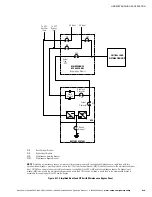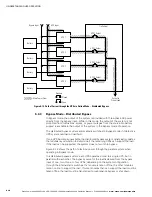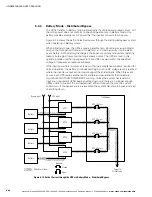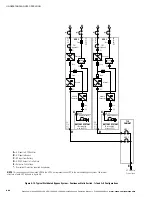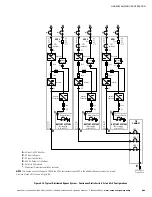UPS OPERATING INSTRUCTIONS
Eaton Power Xpert 9395P-1200 UPS (1200 kVA, 1200 kW) Installation and Operation Manual
S
P-164000500 Rev 4
www.eaton.com/powerquality
7-3
7.3
Using the Color Touchscreen Control Panel
The following sections describe the UPS control panel and how to monitor and control
UPS operation.
1
2
(Symbols enlarged to show detail)
Figure 7‐3. UPS Color Touchscreen Control Panel (Typical)
The color touchscreen control panel consists of:
S
A color liquid crystal touch screen display (
1
)
S
A horizontal row of LED indicators (
2
)
Before system power up, the panel displays a system status screen similar to the one
shown in Figure 7‐3.
When the unit powers up, the screen displays as shown in Figure 7‐3. When power is
applied to the system, the display advances to the Sign In screen shown in Figure 7‐4
.
Summary of Contents for Power Xpert 9395P-1200
Page 195: ......
Page 196: ... P 1640005004 P 164000500 4 ...