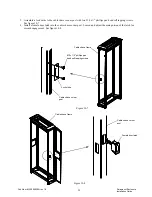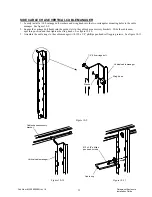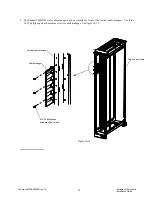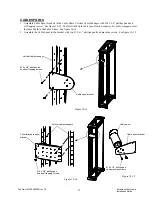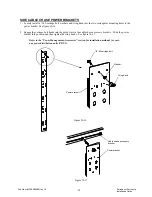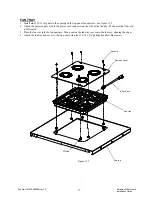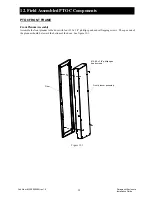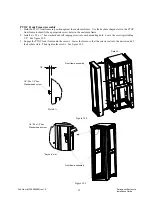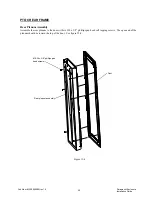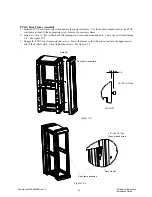Figure
9-4
3
Fixed worksurface
#10 x 3/4” phillips pan
head wood screws
42
FRAME MOUNTED WORKSURFACE
Frame mounted components mount directly to the enclosure’s corner posts. They do not require rack
mount rails.
1. Determine the desired height of the Fixed Worksurface and then attach two fixed worksurface brackets to the
enclosure’s corner posts using ¼-20 x ½” hex head self tapping screws. See figure
9-43
.
2. Position the worksurface onto the brackets. Attach the worksurface to the brackets with four #10 x 3/4” phillips
pan head wood screws. See figure
9-43
.
Pub Num: MN159002EN rev 1.0
Paramount Enclosure
Installation Guide
Summary of Contents for Paramount Enclosure
Page 1: ...Eaton Data Center Racks...
Page 2: ...U...