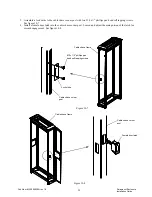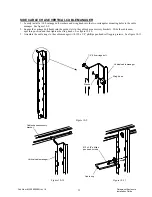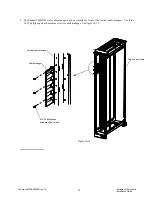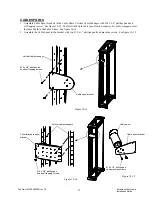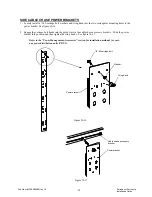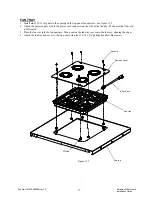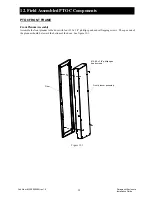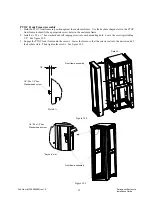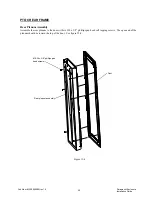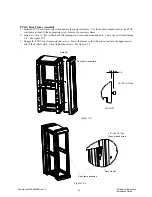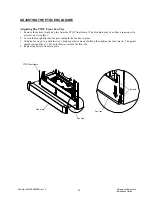FAN TRAY
1. Install nine #10-32 clip nuts to the opening in the top panel fan aperture. See figure
11-3
.
2. Attach the power supply cord to the power cord connector on the side of the fan tray. Make sure that the cord
is full seated.
3. Place the fan tray into the fan aperture. Then position the fan tray cover onto the fan tray, aligning the edges.
4. Attach the fan tray and cover to the top panel with nine #10-32 x 5/8”phillips head machine screws.
Screws
Fan tray cover
6’ Cord set
Fan tray
G-Clips
Fan top
Figure
11-3
57
Pub Num: MN159002EN rev1.0
Paramount Enclosure
Installation Guide
Summary of Contents for Paramount Enclosure
Page 1: ...Eaton Data Center Racks...
Page 2: ...U...