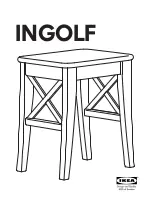4
Compass sit-to-stand
Installation Manual
COMPASS SIT-TO-STAND INSTALLATION MANUAL
Eaton.com/compass
Important Safety Instructions
DANGER Read all instructions before assembling and using this furnishing - Save these instructions
Electrical Ratings
Lift motor controller:
2CHANNEL - 120V AC, 60Hz - 200 W
3CHANNEL - 100V-240V AC, 50Hz-60Hz - 300 W
Desk Capacities
Work Surface Capacity:
Work Surface Travel:
Corner - 375 lbs�
Free Stand - 22�1" to 48�25"
Linear - 250 lbs�
Integrated - 27�0" to 53�25"
CAUTION
Do not apply loads that exceed the capacity of the console�
The applied load includes any items installed or placed onto the
console worksurface or into the base cabinet compartments after
receipt of the console from the carrier� Applied loads include (but
are not limited to) monitor poles, electronic equipment, power
distribution units, cabling, Personal Environment System, and
personal items�
WARNING
Tipping Hazard Risk for Linear Integrated Style Compass sit-
to-stand Desks
A heavily loaded un-attached linear Compass sit-to-stand desk,
with its work surface in an elevated position, can be unstable
when subjected to a lateral load that exceeds 20 pounds� Stability
is further decreased when an organizer wall panel is attached to
desk structure� Do not apply in excess of 20 pounds lateral load
to unit
Configuration rules for integrated style Compass sit-to-stand desk:
•
For best stability, Compass linear sit-to-stand desks should be
attached to other adjacent Compass furniture desks
•
When it is not possible
to attach linear sit-to-stand
desk, the maximum
allowable organizer
wall panel height is 20"
Lateral
20 Lb.
Force
Max.
Organizer
wall panel
(max.)
20"
Linear
integrated
Compass
sit-to-
stand desk
Tools required:
The following tools are required to complete the work
described in this manual:
• Cordless screw gun
(recommended)
• Magnetic driver bit holder
(recommended)
• #2 and #3 Phillips driver bits
•
3
/
8
"
hex socket driver bit
•
5
/
32
"
hex allen key
•
7
/
16
"
hex driver bit
• Level
CWXXXXXXXXX
COMPASS
™
Sit to
Stand
Desk
www.eaton.com
5008100
CONFORMS TO UL STD 962
CERTIFIED TO CSA STD C22.2 NO. 68
Safety and Reliability - An Eaton Culture
This product has passed:
UL962 and Canadian Std C22�2 No�68
(Safety Standards)
This product has also passed:
ANSI/BIFMA #2014 5.5
(Reliability Standards)
Compass sit-to-stand Product Configurations
Compass Free Standing and Integrated styles:
Linear: Corner:
1� 72" lg� x 30" dp�
1� 72" lg� x 30" dp� x 72" lg� x 30" dp�
11� 48" lg� x 24" dp� x 48" lg� x 30" dp�
2� 72" lg� x 24" dp�
2� 72" lg� x 24" dp� x 72" lg� x 24" dp�
12� 48" lg� x 30" dp� x 48" lg� x 24" dp�
3� 60" lg� x 30" dp�
3� 72" lg� x 24" dp� x 72" lg� x 30" dp�
13� 60" lg� x 24" dp� x 48" lg� x 30" dp�
4� 60" lg� x 24" dp�
4� 72" lg� x 30" dp� x 72" lg� x 24" dp�
14� 60" lg� x 30" dp� x 48" lg� x 24" dp�
5� 48" lg� x 30" dp�
5� 60" lg� x 30" dp� x 60" lg� x 30" dp�
15� 72" lg� x 24" dp� x 48" lg� x 30" dp�
6� 48" lg� x 24" dp�
6� 60" lg� x 24" dp� x 60" lg� x 24" dp�
16� 72" lg� x 30" dp� x 48" lg� x 24" dp�
7� 60" lg� x 24" dp� x 60" lg� x 30" dp�
17� 48" lg� x 30" dp� x 72" lg� x 30" dp�
8� 60" lg� x 30" dp� x 60" lg� x 24" dp�
18� 48" lg� x 24" dp� x 72" lg� x 24" dp�
9� 48" lg� x 30" dp� x 48" lg� x 30" dp�
19� 48" lg� x 24" dp� x 60" lg� x 30" dp�
10� 48" lg� x 24" dp� x 48" lg� x 24" dp�
20� 48" lg� x 30" dp� x 60" lg� x 24" dp�