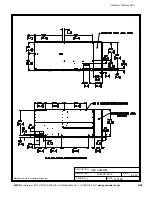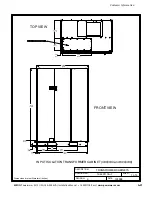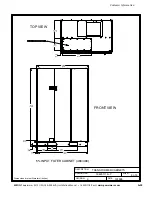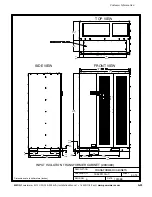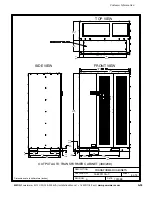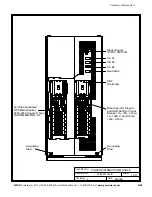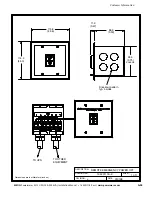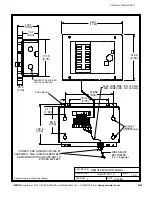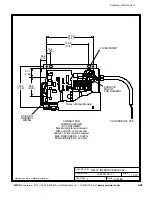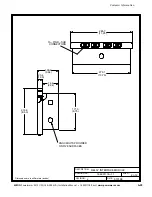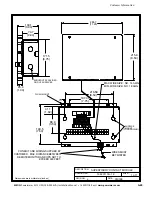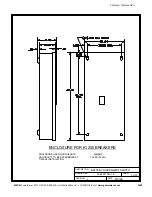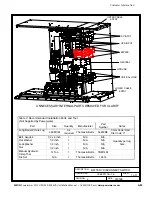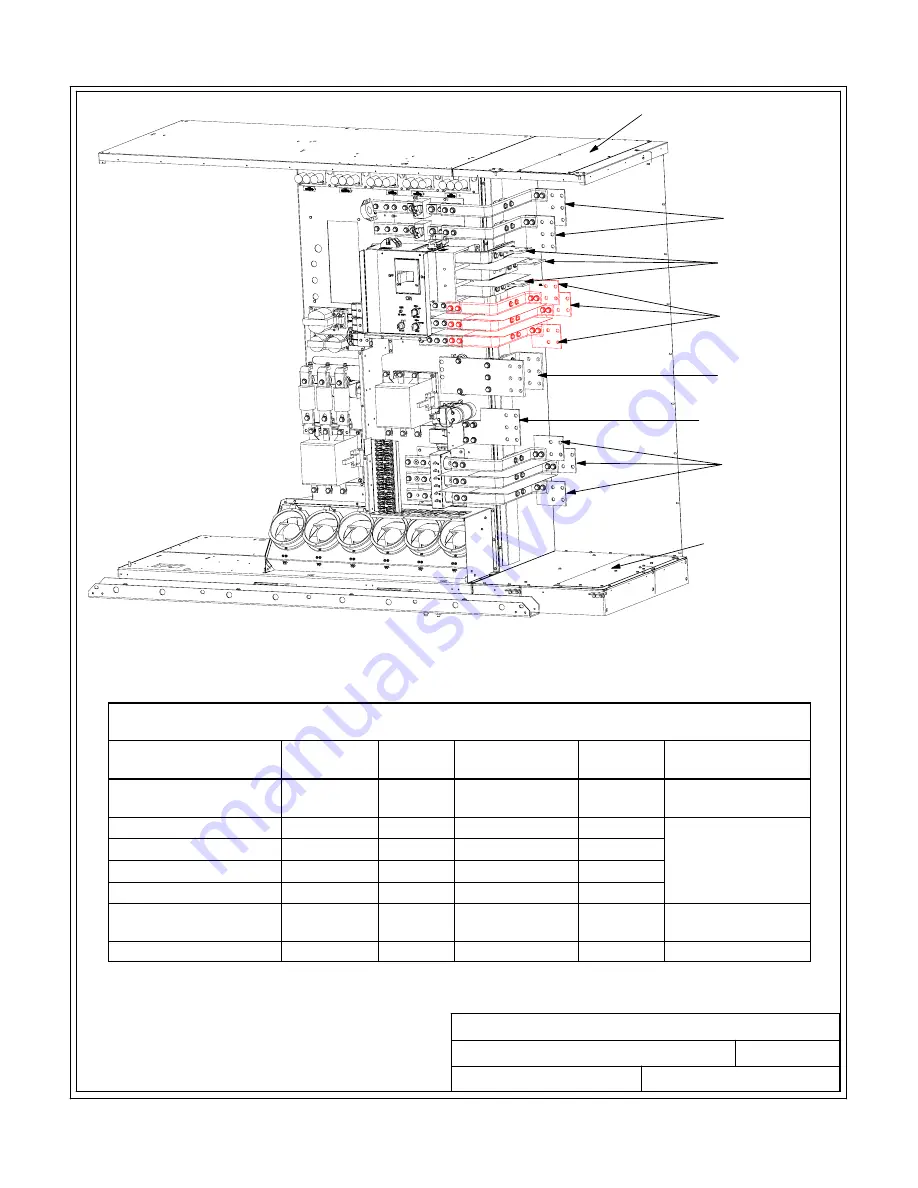
DESCRIPTION:
DATE:
DRAWING NO:
SHEET:
REVISION:
A
164201118−14
BATTERY DISCONNECT SWITCH
1 of 1
010198
UNNECESSARY INTERNAL PARTS REMOVED FOR CLARITY
DC INPUT
UPS INPUT
BYPASS
NEUTRAL
GROUND
CRITICAL LOAD
LOWER
UPPER
CABLE
ENTRY
CABLE
ENTRY
Customer Information
A−43
EATON
Powerware
®
9315 UPS (300–500 kVA) Installation Manual
S
164201118 Rev H
www.powerware.com
Table V. Recommended Installation Parts and Tool
(Not Supplied by Powerware)
Part
Size
Quantity
Manufacturer
Part
Number
Notes
Long Barrel 2 Hole Lug
350 MCM
As
required
Thomas & Betts
54872BE
Color Code: Red
Die Code: 71
Bolt, Grade 5
1/2 x 2 inch
1
N/A
N/A
Quantity per lug
hole
Flat Washer
1/2 inch
1
N/A
N/A
Lock Washer
1/2 inch
1
N/A
N/A
Nut
1/2 inch
1
N/A
N/A
Manual Hydraulic
Crimp Tool
14 Ton
1
Thomas & Betts
TBM14M
Die Set
N/A
1
Thomas & Betts
15514
Summary of Contents for 9315
Page 1: ...Powerware 9315 UPS 300 500 kVA Installation Manual ...
Page 97: ......
Page 98: ... 164201118H 164201118 H ...