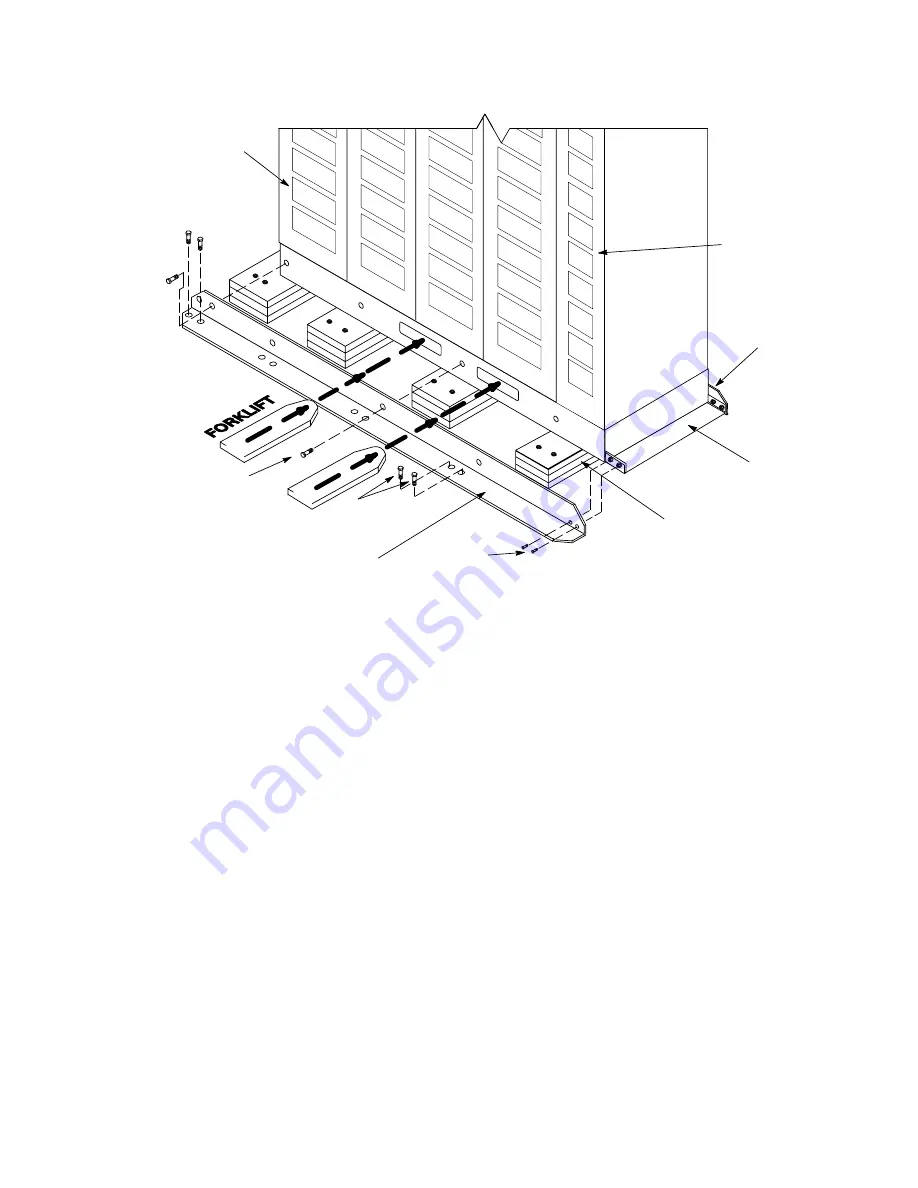
Installing the UPS
3−3
EATON
Powerware
®
9315 UPS (300–500 kVA) Installation Manual
S
164201118 Rev H
www.powerware.com
ÓÓÓ
ÓÓÓ
ÓÓÓ
ÓÓÓ
ÓÓÓ
ÓÓÓ
ÓÓÓ
ÓÓÓ
ÓÓÓ
ÓÓÓ
ÓÓÓ
ÓÓÓ
ÓÓÓ
ÓÓÓ
ÓÓÓ
ÓÓÓ
ÓÓÓ
ÓÓÓ
ÓÓÓ
ÓÓÓ
ÓÓÓ
ÓÓÓ
ÓÓÓ
ÓÓÓ
ÓÓÓ
ÓÓÓ
ÓÓÓ
ÓÓÓ
ÓÓÓ
ÓÓÓ
ÓÓÓ
ÓÓÓ
ÓÓÓ
ÓÓÓ
ÓÓÓ
ÓÓÓ
ÓÓÓ
ÓÓÓ
ÓÓÓ
ÓÓÓ
ÓÓÓ
ÓÓÓ
ÓÓÓ
ÓÓÓ
ÓÓÓ
ÓÓÓ
ÓÓÓ
ÓÓÓ
ÓÓÓ
ÓÓÓ
ÓÓÓ
ÓÓÓ
ÓÓÓ
ÓÓÓ
ÓÓÓ
ÓÓÓ
ÓÓÓ
ÓÓ
ÓÓ
ÓÓÓ
ÓÓÓ
ÓÓÓ
ÓÓÓ
ÓÓ
ÓÓ
ÓÓ
ÓÓ
ÓÓ
ÓÓ
ÓÓ
ÓÓ
ÓÓ
ÓÓ
ÓÓ
ÓÓ
ÓÓ
ÓÓ
ÓÓ
ÓÓ
ÓÓ
ÓÓ
ÓÓ
ÓÓÓ
ÓÓÓ
ÓÓÓ
ÓÓ
ÓÓ
ÓÓ
ÓÓ
ÓÓ
ÓÓÓ
ÓÓÓ
ÓÓÓ
ÓÓÓ
ÓÓÓ
ÓÓÓ
ÓÓÓ
ÓÓÓ
ÓÓÓ
ÓÓÓ
ÓÓÓ
ÓÓÓ
ÓÓÓ
ÓÓ
ÓÓ
Left Hand Door
I/O Wireway
Rear Support
Side
Support
Foam
Cushion
(4 Places)
Front
Support
3
(4 Places)
2
(8 Places)
1
(16 Places)
Figure 3-2. Removing Front and Rear Supports
5.
Pull the foam cushions from under the UPS cabinet. Discard or recycle them in a
responsible manner.
6.
Carefully lower the cabinet until the UPS cabinet base contacts the floor.
7.
Repeat Steps 1 through 6 for each cabinet you are preparing to install.
Summary of Contents for 9315
Page 1: ...Powerware 9315 UPS 300 500 kVA Installation Manual ...
Page 97: ......
Page 98: ... 164201118H 164201118 H ...






























