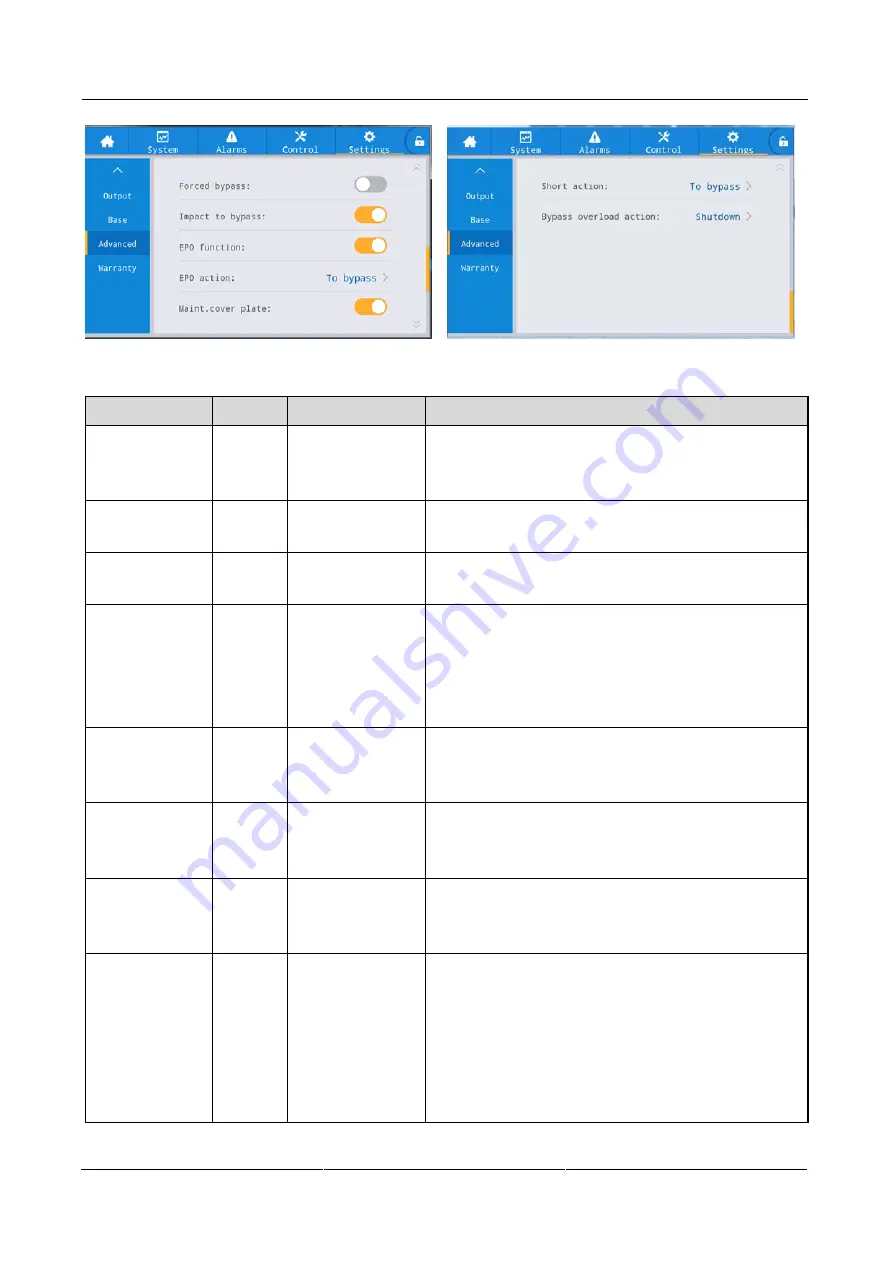
User Manual 200 kVA-1200 kVA UPS
4 Monitoring Display Interface
62
Fig. 4-29 Advanced parameter interface
Table 4-26 Description of advanced parameter interface
Setting item
Default
Settable value
Description
Working mode
Normal
Normal/ECO/
Self-load/Converter
Select the corresponding operating mode according to
customer requirements, and generally select the normal
operating mode
LBS mode
None
None/Master/Slave
If the customer needs to use the double bus system, it can
be set according to the actual situation
Parallel Number 1
1 ~ 4
Set according to the actual number of racks for the UPS
system installed by the customer on site
Altitude (m)
1000
0 ~ 3000
Set it according to the actual site situation of the customer,
and it is determined by the output capacity whether to
conduct automatic derating according to the setting value.
See the derating description of technical parameters in
chapter 8 for details
Cabinet
master-slave
Master
Master/Slave
This setting item does not need to be set and is
automatically assigned by the system upon parallel
operation.
Charger hibernate Enable
Disable/Enable
If it is set to Enable, the charger will enter the sleep status
when it meets the sleep condition; if it is set to disabled,
the charger will not enter the sleep status
Charger hiber.time
(d)
28
28 ~ 60
When the "Charger hibernate" function is set to Enable,
after the charger enters the sleep status, it will exit the
sleep status if the set time is reached.
Paral.sys.hibernate Disable
Disable/Enable
According to system configuration and customer
requirements, smart parallel sleep mode can be set so that
the parallel system can automatically decide the number of
UPS or modules put into operation according to the current
total load and stop and make the redundant UPS in the
sleep status to achieve safe operation and energy-saving if
redundant power supply is guaranteed.
Summary of Contents for EA990 Super
Page 1: ...200 kVA 1200 kVA ...
















































