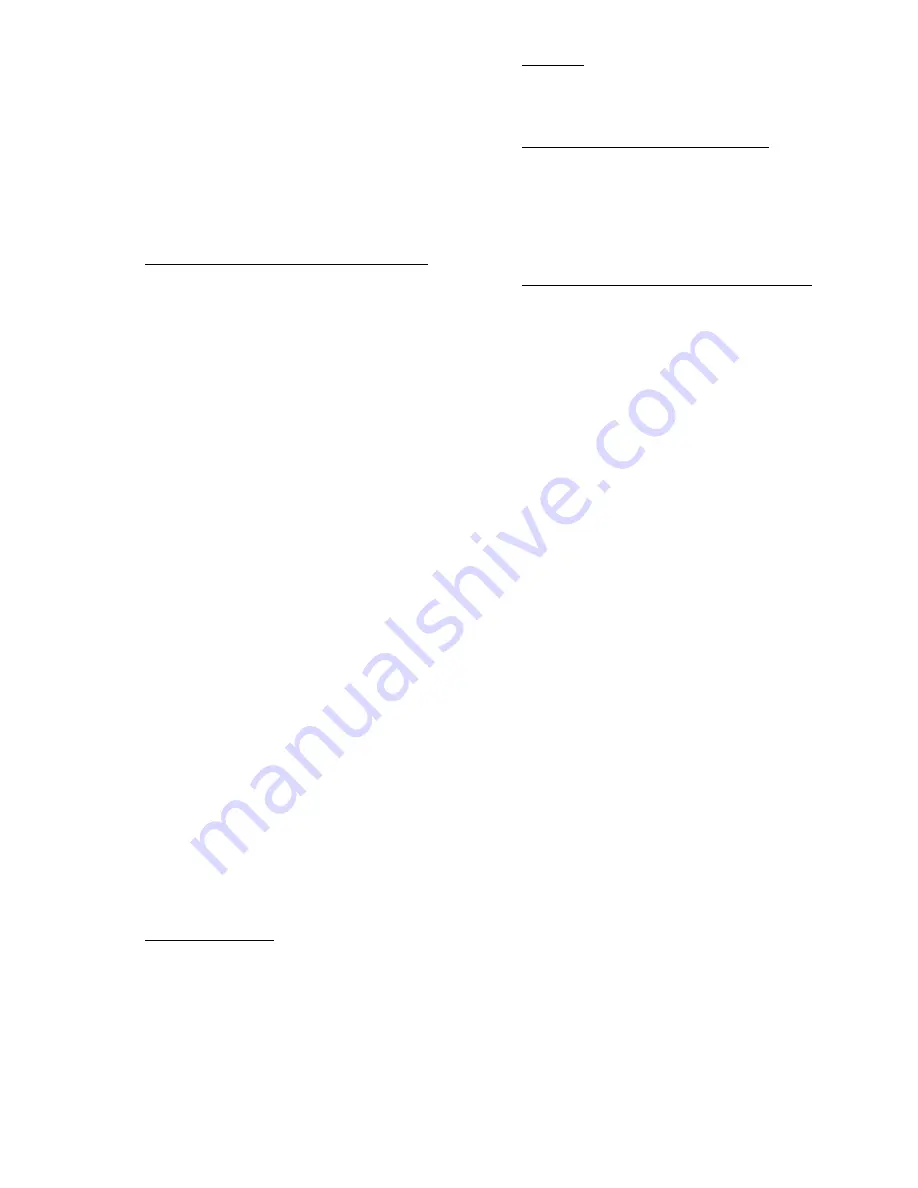
3. Use the up or down arrow keys to select the
setpoint to be changed. Press ENTER. A
cursor will flash over the setpoint A value.
4. a) If you want to change setpoint A, press
in the desired new value and press
ENTER. If the new value is within limits,
it will be stored in memory. The cursor
will then move to setpoint B.
b) If you do not want to change setpoint
A, press ENTER.
5. Repeat Step 4 for Setpoint B.
3.6
To Calibrate Temperature and Pressure Sensors
NOTE:
Pressure calibration should only be
done by a qualified refrigeration
technician. Calibrate amps with
potentiometer on filter board.
NOTE: For units with SI display option, the
critical temperature and pressure
calibration values are stored in the
setpoints corresonding to the sensor
names or numbers.
1. You must be authorized and in the PROG
mode. See Section 3.4.
2. Display the analog sensor to be calibrated on
the top line of the display.
3. Press ENTER to show ZERO CALIBRATION
value.
4. Use an accurate gauge to measure the
analog value when it is stable and near
design conditions.
5. Determine the revised zero calibration
required as follows: Meter Reading - Al
D Zero Calibration = New Zero
Calibration. The new zero calibration must be
rounded to the nearest whole number.
6. Press ENTER to place the cursor on the zero
calibration value.
7. Enter the new value from Step 5. Negative
values are entered by pressing LOWER
FU/- before the number.
8. Press ENTER to store the revised zero calibra-
tion.
For example, if a suction pressure gauge
shows 58 psig and the computer displays
60.3 psig with a zero calibration of -1, then
new calibration would be 58 - 60.3 + (-1) =
-3.3 (-3). So the zero calibration should be
changed to -3.
3.7
To Set Date and Time
1 . You must be authorized. See Section 3.4.
2. Select DATE & TIME SET on the main menu.
Press ENTER to display current date and time.
3. Press ENTER key to move cursor to each date/
time item.
4. As each item flashes, use the number keys to
enterrevised data if necessary. The day of
week, SUNday through SATurday, is selected
by number keys 1 through 7, respectively.
5. Press ENTER to continue. The last ENTER will
store the new date and time.
WARNING: Setting the clock will cause a system
reset. The entire unit will shut down and start over
again. If the change was started inadvertently,
press MENU key before completing the change.
3.8 To Display Data without Accessing Menu
1. Press LOWER FUNCTION.
2. Press function desired (blue sub-script)
3. Press item number to be displayed.
4. Press ENTER.
EX- To display analog input #5, press LOWER
FUNCTION, ANALOG INPUT, 5, ENTER.
3.9 To Revise Unit Schedule of Operation (Optional)
If a seven day time schedule of unit operation is
desired, the internal real time clock of the
microcomputer can be used. When the SCHEDULE
control point is ON, the unit is allowed to operate.
The following procedure is used to modify the
operating schedule.
1.
Perform the authorization procedure (See 3.4).
2.
Press MENU key.
3.
Use Up and Down to select CONTROL POINTS.
4.
Press ENTER.
5.
Use Up and Down to select SCHEDULE control
point.
6.
Use --> to display the first schedule. The
standard display screen would show:
CP 17 SCHEDULE GRP:1 SCH:1 0000 2400
DAYS: *** ALL DAYS ***
This indicates that control point 17 named
SCHEDULE is controlled by schedule group
(GRP) #1. The first schedule (SCH:1) turns on
at 0000 hours and off at 2400 hours (military
time) every day of the week. Thus it is on all
the time.
7.
To change this schedule, press ENTER. The
cursor will flash over the turn-on time. To
move to the next schedule, press the right
arrow key.
8.
Use the number keys (0-9) to enter the revised
turn-on time using military format.
9.
Press ENTER. The cursor will move over to the
turn-off time.
10. Use the number keys to enter the turn-off time
in military format.
11. Press ENTER. The cursor will move to DAYS
during which this schedule is active.
12. To change the days for this schedule, press one
or more of the following number keys: 0 -
Clear all current days; 1 - Sunday(S); 2 -
Monday(M); 3 - Tuesday(T); 4 - Wednesday(W);
5 - Thursday(R); 6 - Friday(F); 7 - Saturday(A);
8 - *** ALL DAYS’**.
13. Press ENTER. The revised schedule number is
now stored.
14. To add another schedule, press the right arrow
key and repeat steps 7-13.
15. To delete a schedule, clear all of the days by
pressing 0 at Step 12.
The schedule group turns on when any of the indi-
vidual schedules turns on. The turn-on time does
12
Summary of Contents for HRSC - D
Page 20: ...19 TYPICAL HRSC 150 POWER WIRING 460 3 60 COMPRESSOR MOTORS 1 2 SEE NOTE 5...
Page 21: ...20 TYPICAL HRSC 150 CONTROL WIRING Electrical Mechanical...
Page 22: ...21 TYPICAL HRSC 150 CONTROL WIRING Optional Micro Computer Controller...
Page 23: ......
Page 29: ......
Page 30: ......




























