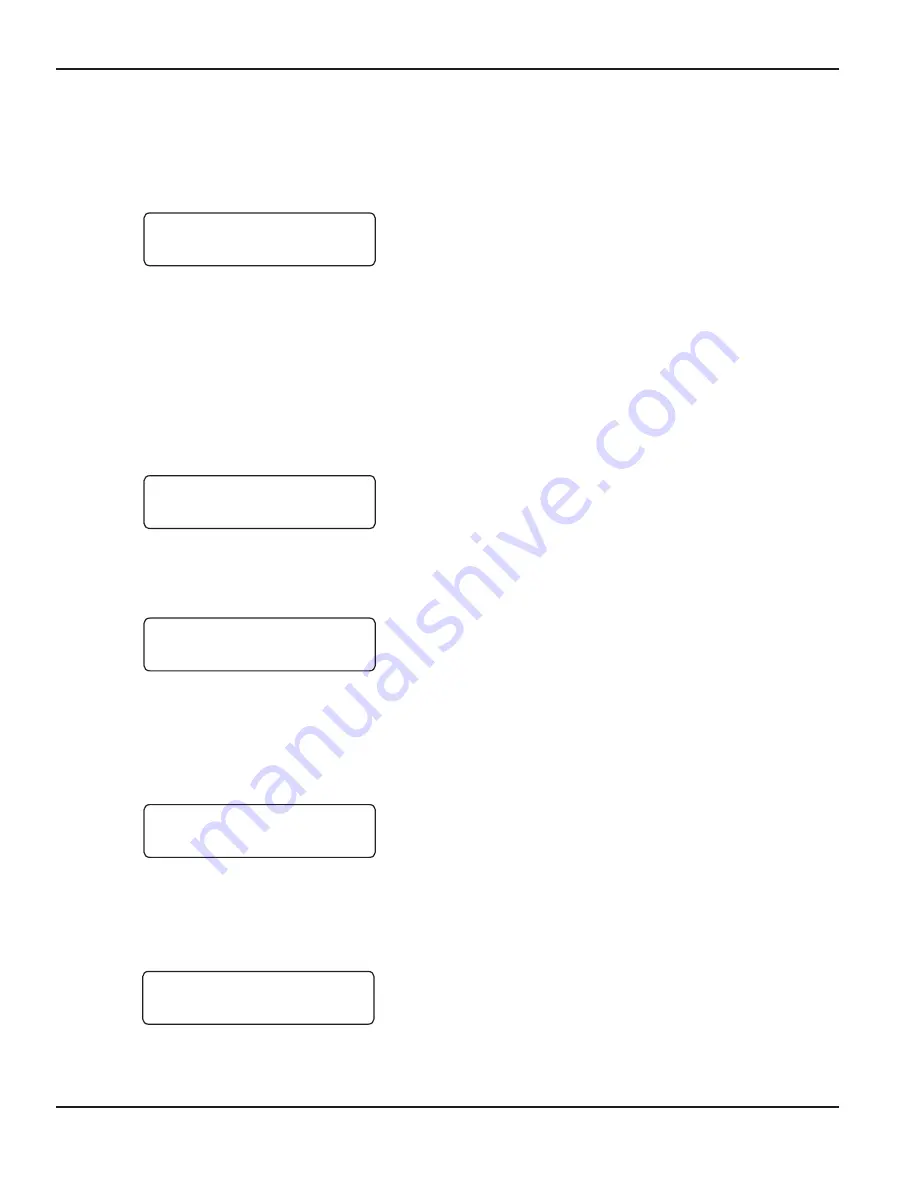
Spin Welder User’s Manual
Section 7 – Operational Setup
Page 59
Page 58
Dukane Manual Part Number 403-547-03
Dukane Manual Part Number 403-547-03
6. The next screen displayed gives three options for
a menu selection. You can return to this screen
at any time by pressing the MENU key.
Operating Menus
SETUP
Press the numeric 2 key to switch the processor to its
setup mode. The display then instructs you to push
the Emergency OFF button to begin setup. Push the
Emergency OFF button in.
The display now instructs you to set the bottom stop.
If you wish to bypass this step press 1 then press the
enter key in the lower right–hand corner.
To set the bottom stop, turn the counterbalance
regulator CCW to allow the motor and hub to drop
down to the limit stop (see
Step 9
on page 52). Once
the stop has been set, the display will indicate it has
recognized the setting.
Now, turn the counterbalance regulator CW to allow
the motor and hub to rise back up. The display now
prompts you to select either a pre–load or pre–spin
mode. The most common mode is pre–spin.
The entire flowchart for the SETUP menu is dis-
played in Figure 7–8. For the spin welding process,
PUSH ESTOP
TO BEGIN SETUP
SET BOTTOM STOP
1=BYPASS
1=PRELOAD
2=PRESPIN
STOP SET
1=RUN 2=SETUP
3=MODIFY






























