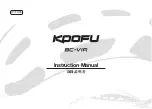Note
The Player function cannot be activated when a
call is incoming, in progress or in recall. If the
smartphone is disconnected, player is turned off.
When the Player is turned on, within Player control
page (Fig. 155), button (1), button (2) and button (4)
can only be used to control the Player:
-
Volume up: Press button (1) once.
-
Volume down: Press button (2) once.
-
Pause / Play: Press button (4) for 2 seconds.
-
Skip / Next track: Press button (4) once. Each
press corresponds to a track skipped.
Press button (2) for 2 seconds to quit Player menu
while maintaining the Player ON. The instrument
panel will display “PLAYER ON” in the Function Menu
but will deactivate the Player menu (Fig. 155).
After quitting Player controls:
-
Player and its volume can no longer be controlled
via the instrument panel;
-
button (1), button (2) and button (4) have the
normal functions.
After quitting player menu press button (4) to turn
Player off. The instrument panel shows "PLAYER
SKIP
PAUSE
TRACK 01 - U2
PLAYER CONTROL
1
4
2
Fig. 155
195
Summary of Contents for PANIGALE V4
Page 1: ......
Page 2: ...Owner s manual ENGLISH 1 ...
Page 8: ...Routine maintenance record 327 Routine maintenance record 327 7 ...
Page 32: ...Anti theft system 433 92 MHz 75 Khz 0 6 mA 31 ...
Page 49: ... ROAD layout for the SPORT Riding mode Fig 9 ROAD layout for the STREET Riding mode Fig 9 48 ...
Page 90: ... in case of manual change of the units of measurement of the system 89 ...
Page 239: ...Key 2 Engine starting 3 DPL A Run ON B Run OFF 2 B A 3 Fig 191 238 ...
Page 327: ...Note The electric system wiring diagram is at the end of this manual 326 ...
Page 329: ...Stampato 01 2018 Cod 913 7 377 2A ...
Page 331: ...cod 913 7 377 2A ...