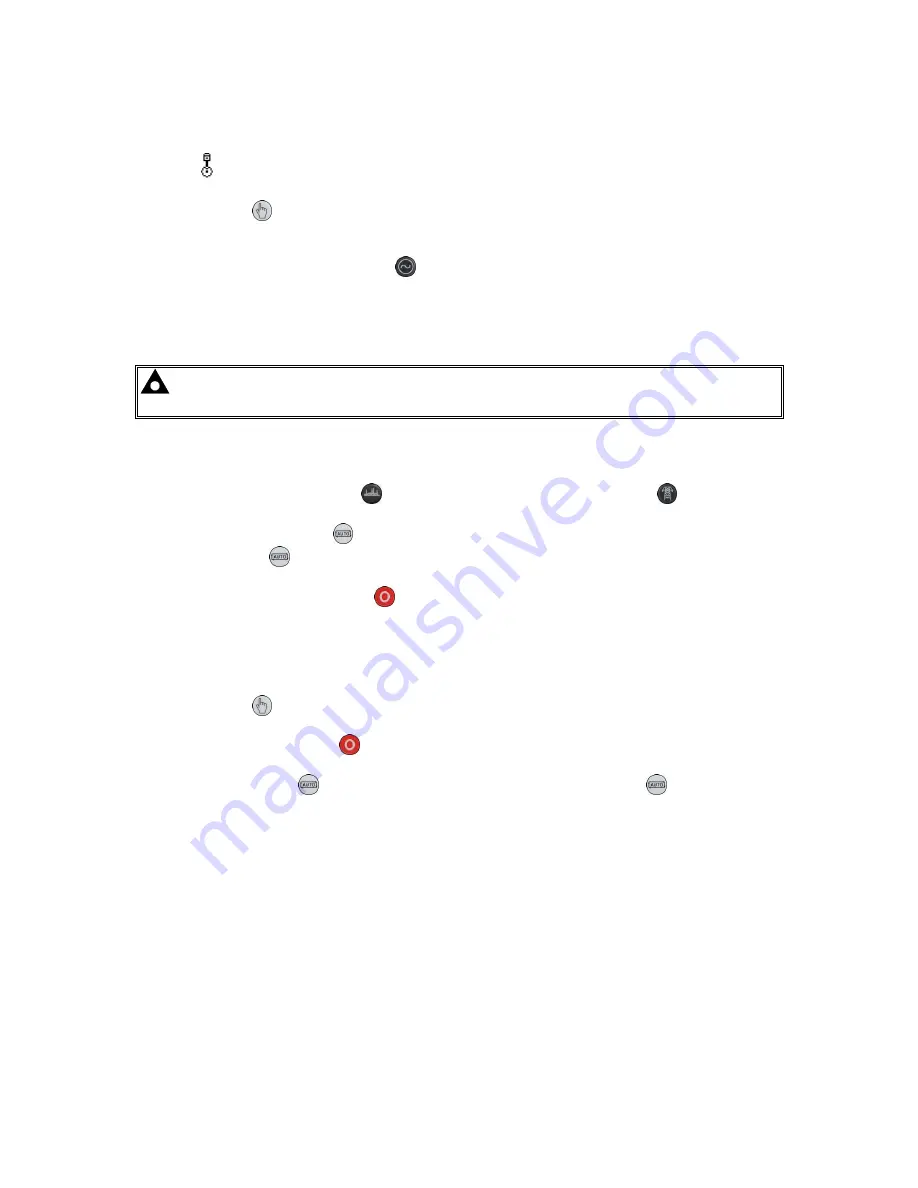
Operation
66
6.3.2 ENGINE RUNNING
Once the engine is running and all starting timers have expired, the animated
Engine
Running
icon is displayed.
In
Manual Mode
, the load is not transferred to the generator unless a ‘loading request’ is made.
A loading request can come from a number of sources.
•
Press the
Transfer to Generator
button
•
Failure of mains supply (DSE7120 MKII only)
•
Activation of an auxiliary input that has been configured to
Remote Start On Load or Auxiliary
Mains Fail (DSE7120 MKII Only).
•
Activation of the inbuilt exercise scheduler if configured for ‘on load’ runs.
NOTE: The load transfer signal remains inactive until the Oil Pressure has risen. This
prevents excessive wear on the engine.
Once the generator has been placed on load, it is not automatically removed. To manually remove
the load either:
•
Press the
Open Generator
(DSE7110 MKII Only) or
Transfer to Mains
(DSE7120
MKII Only) button
•
Press the
Auto Mode
button to return to automatic mode. The set observes all
Auto Mode
start requests and stopping timers before beginning the
Auto Mode Stopping
Sequence
.
•
Press the
Stop/Reset Mode
button to remove load and stop the generator.
•
Activation of an auxiliary input that has been configured to
Generator Load Inhibit.
6.3.3 STOPPING SEQUENCE
In
Manual Mode
the set continues to run until either:
•
The
Stop/Reset Mode
button is pressed – The delayed load outputs are de-activated
immediately and the set immediately stops.
•
The
Auto Mode
button
is pressed. The set observes all
Auto Mode
start requests
and stopping timers before beginning the
Auto Mode Stopping Sequence
.
Summary of Contents for DSE7110 MKII
Page 34: ...Installation 34 4 2 1 DSE7110 MKII TYPICAL WIRING DIAGRAM 3 PHASE 4 WIRE ...
Page 35: ...Installation 35 4 2 2 DSE7120 MKII TYPICAL WIRING DIAGRAM 3 PHASE 4 WIRE ...
Page 36: ...Installation 36 4 3 ALTERNATE TOPOLOGY WIRING DIAGRAMS 4 3 1 GENERATOR ...
Page 37: ...Installation 37 4 3 2 MAINS DSE7120 MKII ONLY ...
















































