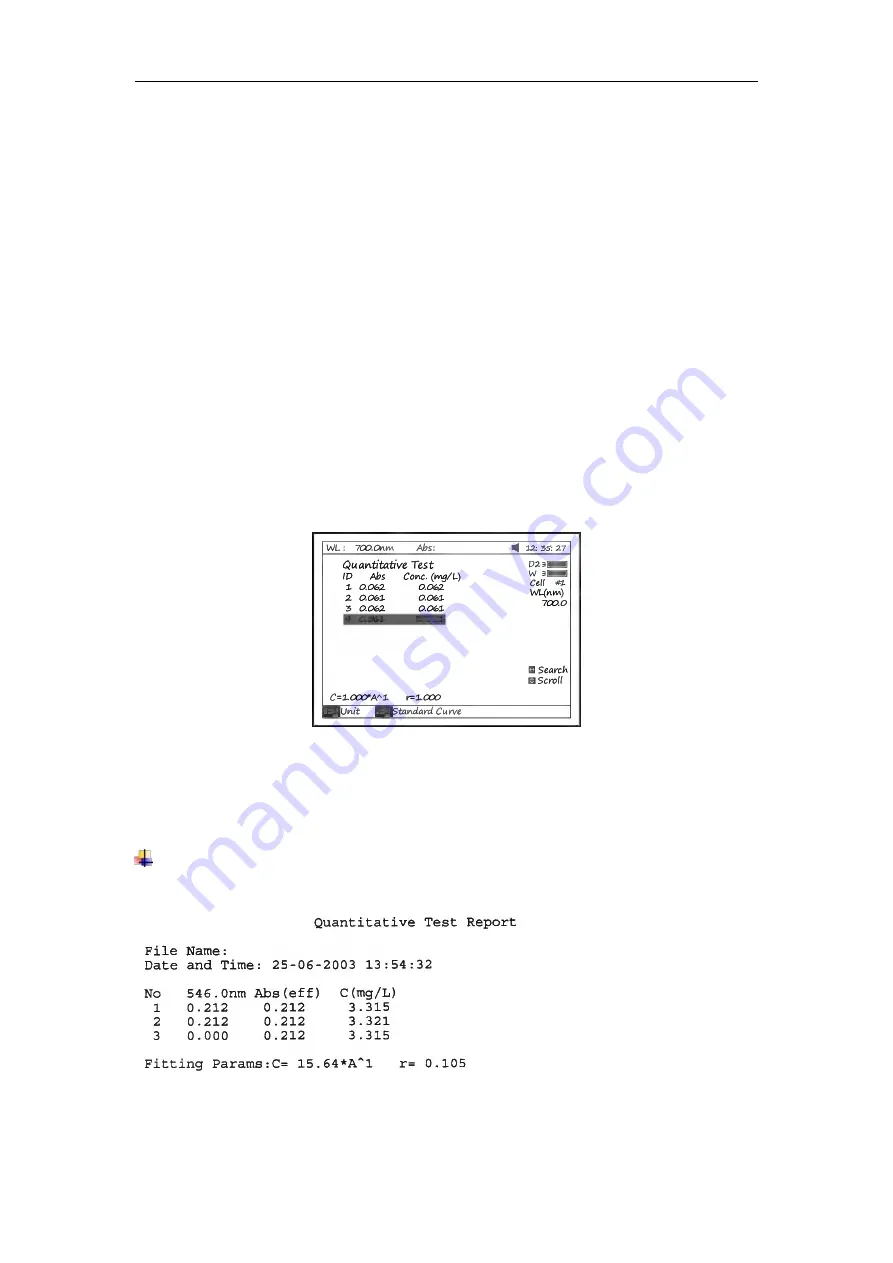
20
4. Quantitative Test
Before test,the standard curve must be obtained.There are three ways
for you to obtained it (a, b or c).
a) Standard curve built up and saved in the instrument.
In Fig 33 press
【
Load
】and then press【∧】
or
【∨】
to select the
file with type ***.fit. At last press
【
ENTER
】
TO comfirm.
b) Known standard curve, which is not saved in the instrument.
See 3.2. For Fig 29 enter a known standard curve directly.
c)
Use the standard samples for the test. First the standard curve must
be established using the method shown in 3.3.
Note: All sample results must be taken in screen Fig26.
4.1
Push the blank cuvette into the Reference Light Path and Main Light
Path and press
【
ZERO
】
for blanking.
4.2
Pull the sample cuvette into Main Light Path, press the key
【
START
】
,
the results will be displayed on the screen (Fig 38).
Fig 38
4.3
If there is more than one sample, repeat step 4.2 for the next sample
4.4
Press
(SAVE)
to save the results and fitting parameters
Print Test Report
Press the key
【
】
to print the test report (Fig 39).
Fig 40






























