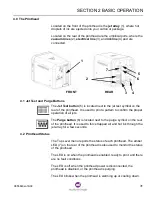SECTION 3 PRINTING
0855849enf 6/08
41
4.0 Adding Ink
Depending on whether the ink delivery module of your coder uses ink
bottles or ink blocks, follow the appropriate instructions for adding ink.
CAUTION: Hot surfaces.
When the coder is at operating temperature, a bottle of ink or an ink
block can be added only when INK LED is on or blinking. The ink door
will remain locked until the coder is ready to accept another bottle or
block of ink.
WARNING: Use only MARKEM TouchDry® ink.
Markem-Imaje ink is specially formulated and tested for use with the
Model 5200/5400 or Model 5200/5400 SC coder. Failure to use
Markem-Imaje ink can result in machine damage and void the
machine warranty.
NOTE: Close the ink door after adding ink.
When the ink door is left open for an extended period of time, a beep
will sound. When the beep becomes continuous, the coder will pause
until manually reset.
4.1 Adding an Ink Bottle
1.
Open the ink door.
2.
Remove the empty bottle from the chamber.
3.
Remove the cap from the new ink bottle. Insert the ink bottle
upside-down into the chamber.
4.
Close the ink door.
The ink door will lock in 60 seconds.
Summary of Contents for Markem-Imaje 5000 Series
Page 1: ...o p e r a t i o n g u i d e ...
Page 2: ......
Page 4: ...iv 0855849enf 6 08 ...
Page 7: ...Model 5200 5400 Operation Guide SECTION 1 General Information ...
Page 8: ......
Page 18: ...SECTION 1 GENERAL INFORMATION 12 0855849enf 6 08 FRONT REAR ...
Page 24: ......
Page 25: ...Model 5200 5400 Operation Guide SECTION 2 Basic Operation ...
Page 26: ......
Page 38: ......
Page 39: ...Model 5200 5400 Operation Guide SECTION 3 Printing ...
Page 40: ......
Page 55: ...Model 5200 5400 Operation Guide SECTION 4 Cleaning and Care ...
Page 56: ......
Page 61: ...Model 5200 5400 Operation Guide SECTION 5 Troubleshooting ...
Page 62: ......
Page 67: ...User Documentation Department ...