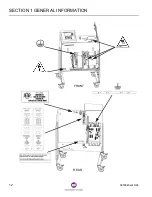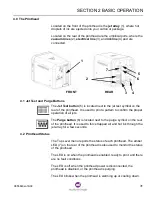SECTION 1 GENERAL INFORMATION
0855849enf 6/08
17
1.0 Removal from Service
Follow these instructions to remove the coder from service. These
instructions also pertain to transporting or storing the coder.
1.
Use the Shutdown menu to cool down and power off the coder.
2.
Disconnect the AC power cord from the electrical source.
3.
Disconnect cables and connections, accessed from the I/O door.
4.
Disconnect the umbilical lines from the printhead and the
enclosure.
5.
Remove the signal tower, carton sensor, and encoder, if
applicable.
6.
Remove each printhead from its mounting assembly.
7.
Move the enclosure to the desired location, and package the
enclosure, printhead(s), and cables in the original shipping
container.
Summary of Contents for Markem-Imaje 5000 Series
Page 1: ...o p e r a t i o n g u i d e ...
Page 2: ......
Page 4: ...iv 0855849enf 6 08 ...
Page 7: ...Model 5200 5400 Operation Guide SECTION 1 General Information ...
Page 8: ......
Page 18: ...SECTION 1 GENERAL INFORMATION 12 0855849enf 6 08 FRONT REAR ...
Page 24: ......
Page 25: ...Model 5200 5400 Operation Guide SECTION 2 Basic Operation ...
Page 26: ......
Page 38: ......
Page 39: ...Model 5200 5400 Operation Guide SECTION 3 Printing ...
Page 40: ......
Page 55: ...Model 5200 5400 Operation Guide SECTION 4 Cleaning and Care ...
Page 56: ......
Page 61: ...Model 5200 5400 Operation Guide SECTION 5 Troubleshooting ...
Page 62: ......
Page 67: ...User Documentation Department ...