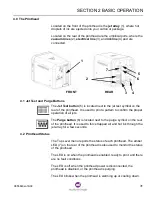SECTION 3 PRINTING
0855849enf 6/08
35
1.0 Powering on the Coder
1.
Turn the power switch (1) to the I position to power on the coder.
•
The green STATUS LED (2) begins blinking.
•
The amber LED on the printhead begins blinking.
•
The Version Menu appears briefly.
•
The Top Level menu appears.
2.
The status message will say Warming up or Shut Down.
If the status message indicates the coder is shut down, the start
up process can be initiated by pressing F3 (Start Up).
A prompt will ask you to confirm that you want to start up.
Select YES.
3.
Wait for the blinking green STATUS LED to begin to blink slowly.
It takes about 60 minutes for the ink delivery module and ink
lines to warm up and for the coder to be ready for printing. It
could take longer in colder environments or if the supplied
voltage is low.
2
1
25 Jun 2006 15:17:49
Status
Machine: Ready
PH1:On
State:
Offline
PH2:On
Ink:
OK
Counts:
Batch : 999
Total : 53796
- Press ENTER to preview image -
Job: Chocolate
Job
Select
Reg.
+ / -
Main
Menu
Shutdown
Summary of Contents for Markem-Imaje 5000 Series
Page 1: ...o p e r a t i o n g u i d e ...
Page 2: ......
Page 4: ...iv 0855849enf 6 08 ...
Page 7: ...Model 5200 5400 Operation Guide SECTION 1 General Information ...
Page 8: ......
Page 18: ...SECTION 1 GENERAL INFORMATION 12 0855849enf 6 08 FRONT REAR ...
Page 24: ......
Page 25: ...Model 5200 5400 Operation Guide SECTION 2 Basic Operation ...
Page 26: ......
Page 38: ......
Page 39: ...Model 5200 5400 Operation Guide SECTION 3 Printing ...
Page 40: ......
Page 55: ...Model 5200 5400 Operation Guide SECTION 4 Cleaning and Care ...
Page 56: ......
Page 61: ...Model 5200 5400 Operation Guide SECTION 5 Troubleshooting ...
Page 62: ......
Page 67: ...User Documentation Department ...