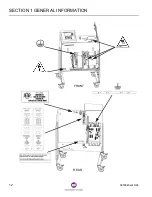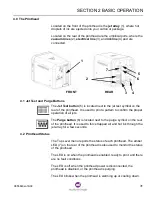SECTION 2 BASIC OPERATION
24
0855849enf 6/08
2.2 Powering Off the Coder
If the printhead is at operating temperature, the coder must be
cooled down before turning the power switch off, or hot ink will weep
from the jet array. The Shutdown feature is used to cool down the
coder.
1.
To stop printing, press STOP.
2.
From the Top Level menu, press F3 (Shutdown). A message
on the display will ask for confirmation.
3.
Press Fl (Yes) to confirm that you want to shut down.
Press F2 (No) to cancel the shutdown.
4.
Wait for the coder to cool and the “Shutdown Done” message
to appear, which may take three or four hours.
5.
Turn the power switch to the 0 position to remove power from
the coder.
Job: Chocolate
Yes
No
Are you sure?
Shutdown
Summary of Contents for Markem-Imaje 5000 Series
Page 1: ...o p e r a t i o n g u i d e ...
Page 2: ......
Page 4: ...iv 0855849enf 6 08 ...
Page 7: ...Model 5200 5400 Operation Guide SECTION 1 General Information ...
Page 8: ......
Page 18: ...SECTION 1 GENERAL INFORMATION 12 0855849enf 6 08 FRONT REAR ...
Page 24: ......
Page 25: ...Model 5200 5400 Operation Guide SECTION 2 Basic Operation ...
Page 26: ......
Page 38: ......
Page 39: ...Model 5200 5400 Operation Guide SECTION 3 Printing ...
Page 40: ......
Page 55: ...Model 5200 5400 Operation Guide SECTION 4 Cleaning and Care ...
Page 56: ......
Page 61: ...Model 5200 5400 Operation Guide SECTION 5 Troubleshooting ...
Page 62: ......
Page 67: ...User Documentation Department ...