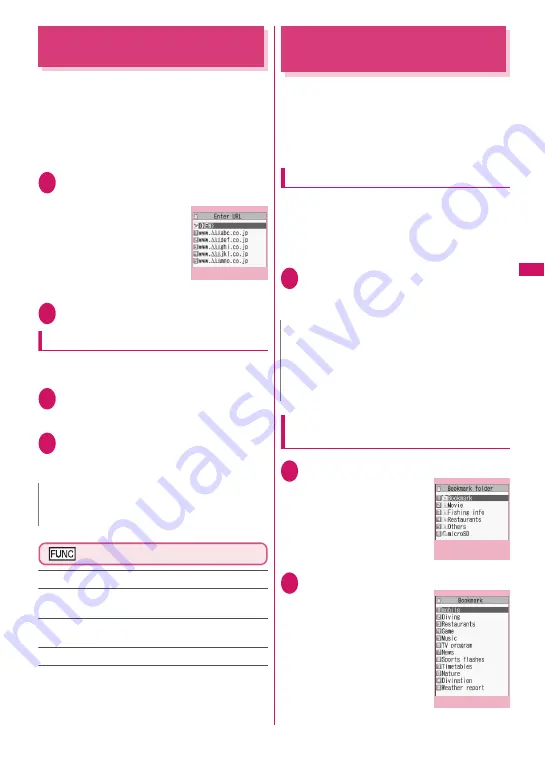
201
Continued on next page
i-mod
e/i-motion/i-Channel/
i-concier
Viewing Websites
<Internet connection>
Enter a URL to view a website.
z
Websites that are not i-mode-compatible may not
be displayed properly.
z
A website may be displayed differently on your
terminal from when it is viewed on a PC.
z
You can view websites intended for computers with
Full Browser.
1
p
X
“Go to location”
X
“Enter
URL”
2
“<NEW>”
X
Enter a URL
X
“OK”
Opening sites from the URL History
10 previously-entered URLs are registered in URL
History.
1
p
X
“Go to location”
X
“Enter
URL”
2
Select a URL
X
“OK”
■
To edit the selected URL
X
Select “Internet address”
X
Edit the URL
URL list screen (p.201)
Add desktop icon
→
p.121
Compose message
*
……
Compose an i-mode mail with
the URL pasted in the main text.
Set as home URL
……
Register the URL as the home
URL. Only a single URL can be set as the home URL.
Delete
……
Select Delete this/Delete selected/Delete all.
*: Not available when 2in1 mode is in B mode.
Saving Websites for Quick
Access
<Bookmark>
If you frequently access the same sites, mark them
with bookmarks.
z
You can change the titles of bookmarks and
categorize the bookmarks by folder.
z
You can access up to 5 bookmarked sites
simultaneously.
→
p.202
Adding bookmarks
z
Up to 100 sites can be bookmarked.
z
You can register up to 256 single-byte characters
for a URL.
z
Some sites cannot be bookmarked.
<Example: While a site is open>
1
Site screen (p.194)
X
u
(FUNC)
X
“Add bookmark”
X
“YES”
X
Select a folder
Using a bookmark to access an
i-mode site or website
1
p
X
“Bookmark”
In Secret mode or Secret
data only mode, the Secret
folder also appears.
2
Select a folder
N
z
When you enter a URL to connect to a site, visits
to the same URL are logged as separate entries.
URL list
Function menu
¨
p.201
N
z
Bookmark titles can consist of up to 12 double-
byte or 24 single-byte characters. The excess is
truncated when the bookmark is added. If no title
is given, the URL appears excluding “http://” or
“https://”.
Bookmark folder list
Function menu
¨
p.202
Bookmark list
Function menu
¨
p.202
Summary of Contents for PRIME series N-01A
Page 22: ......
Page 104: ......
Page 268: ......
Page 328: ......
Page 410: ......
Page 436: ......
Page 450: ......
Page 514: ...512 Appendix Troubleshooting Memo ...
Page 515: ...513 Appendix Troubleshooting Memo ...
Page 516: ...514 Appendix Troubleshooting Memo ...
Page 517: ...515 Appendix Troubleshooting Memo ...
Page 518: ...516 Appendix Troubleshooting Memo ...
Page 519: ...517 Appendix Troubleshooting Memo ...
Page 520: ...518 Appendix Troubleshooting Memo ...
Page 521: ...519 Appendix Troubleshooting Memo ...
Page 522: ...520 Appendix Troubleshooting Memo ...
Page 523: ...521 Index Quick Manual Index 522 Quick Manual 536 ...
Page 598: ...Kuten Code List ...






























