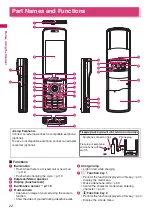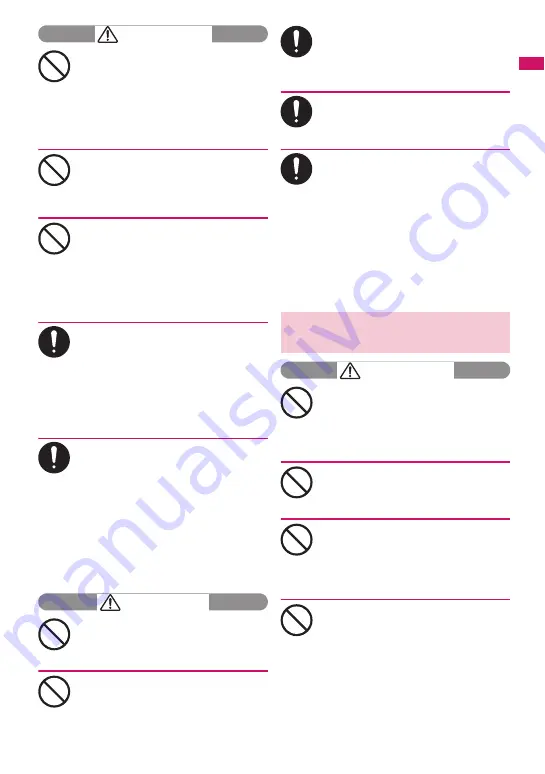
11
Continued on next page
Easy Searc
h/Contents/Precauti
ons
WARNING
Don’t
Do not put the battery, FOMA terminal,
adapter/charger or FOMA card (UIM) in
a microwave oven or pressurized
container.
Doing so may cause the battery pack to
leak, overheat, explode or ignite, cause the
FOMA terminal or adapter/charger to
overheat, smoke or ignite, or damage the IC.
Don’t
Do not throw the FOMA terminal or
expose it to strong shocks.
Doing so may cause the battery pack to
leak, overheat, explode or ignite, or cause
the devices to malfunction or ignite.
Don’t
Do not place electrically conductive
objects (wires, pencil leads, etc.) in
contact with the charging terminals or
external jacks. Do not insert those
materials inside the terminal.
Any of these improper uses might result in a
short circuit and damage the equipment or
cause fire.
Do
Turn off the FOMA terminal, when you
are near a flammable gas such as at a
gasoline filling station. Also, do not
charge the device in these locations.
Doing so may cause the gas to ignite.
Turn off the power, when you use Osaifu-
keitai at a gasoline filling station (if the IC
card lock is set, turn the power off after the
lock is released).
Do
If something unusual happens, such
as unusual odor, overheating,
discoloration or deformation during
use, charge or storage, be sure to:
1. Unplug the power code from the power
outlet or the cigar lighter socket.
2. Turn off the power.
3. Remove the battery pack from the
FOMA terminal.
Continuing to use or charge the battery may
cause it to overheat, explode, or ignite; or
the battery to leak.
CAUTION
Don’t
Do not leave the FOMA terminal on a
slope or unstable surface.
The FOMA terminal may fall and cause
injury or malfunction.
Don’t
Do not leave the devices in humid,
dusty or hot places.
Doing so may cause malfunction.
Do
If your child uses the FOMA terminal,
instruct him/her on how to use it. Make
sure that he/she always uses the FOMA
terminal correctly as you instruct.
Improper usage could result in bodily injury.
Do
Keep the FOMA terminal out of young
children’s reach.
A young child may try to swallow it or suffer
injury.
Do
Pay special attention when you use
the FOMA terminal connected to the
adapter/charger for a long period.
If you use i-
α
ppli or videophone or watch
1Seg programs for a long time while
charging, the temperature of the FOMA
terminal, battery pack or adapter/charger
may rise.
If you touch the warm part of these devices
for a long period of time, it may cause
redness, itch, skin irritation or low
temperature burns depending on your
constitution or physical condition.
WARNING
Don’t
Do not direct the infrared data port
towards your or another person’s eyes.
Doing so may cause eye injury. Do not aim
or direct the infrared data port towards
another infrared device as this may interfere
with the operation of the device.
Don’t
Do not turn on the light near a
person’s eyes.
The light may affect eyesight. Also, this may
dazzle or surprise him/her and cause an injury.
Don’t
Do not put the FOMA terminal on the
dashboard, etc. as a problem may
occur due to air bag inflation.
An air bag inflation may cause the FOMA
terminal to hit you or another person, which
may lead to injury, malfunction, breakage, etc.
Don’t
If you are wearing electronic medical
equipment, do not put the FOMA
terminal in your breast pocket or in an
inside pocket.
Using the FOMA terminal in close proximity
to electronic medical equipment may cause
the equipment to malfunction.
2. Precautions for the FOMA
terminal
Summary of Contents for PRIME series N-01A
Page 22: ......
Page 104: ......
Page 268: ......
Page 328: ......
Page 410: ......
Page 436: ......
Page 450: ......
Page 514: ...512 Appendix Troubleshooting Memo ...
Page 515: ...513 Appendix Troubleshooting Memo ...
Page 516: ...514 Appendix Troubleshooting Memo ...
Page 517: ...515 Appendix Troubleshooting Memo ...
Page 518: ...516 Appendix Troubleshooting Memo ...
Page 519: ...517 Appendix Troubleshooting Memo ...
Page 520: ...518 Appendix Troubleshooting Memo ...
Page 521: ...519 Appendix Troubleshooting Memo ...
Page 522: ...520 Appendix Troubleshooting Memo ...
Page 523: ...521 Index Quick Manual Index 522 Quick Manual 536 ...
Page 598: ...Kuten Code List ...