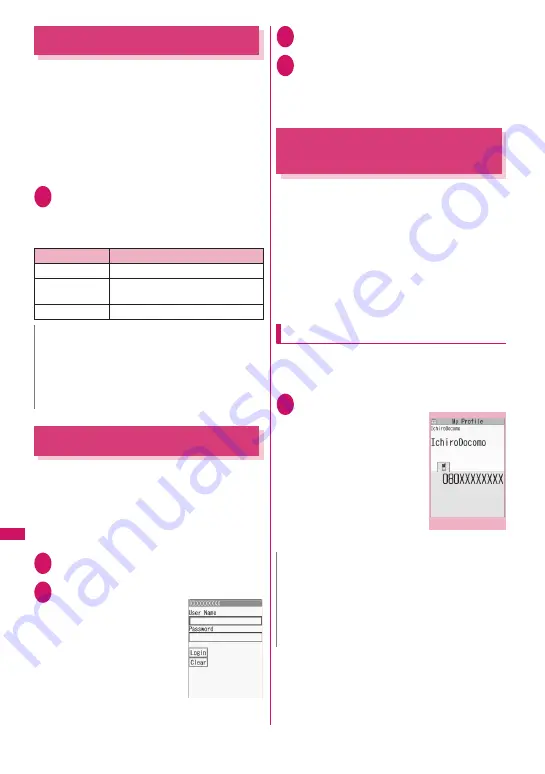
392
Conv
enient Functions
Reading Out Alarm Content
When an alarm is given while the FOMA terminal is in
Touch style, pressing
s
(LOCK) stops the alarm, and
the alarm content starts to be read out.
z
Reading out starts only when “Info notice setting” is
set to “
ボイス
” (Japanese mode).
z
The voice may be heard by others during read out,
so move to a location where it will not disturb other
people.
z
The readout volume is “Level 2”.
1
During alarm notification, press
s
(LOCK)
Reading out starts.
The following contents are read out:
Using the Security Folder
Set a password of a site, etc. to the security folder of
“Common phrases”, and use it when entering the
password on the site.
z
Storing Common Phrases
→
p.416
<Example: To enter a password from a common
phrase in the security folder>
1
Access a site
2
Enter a user name, etc.
3
Open the password entry screen
4
u
(FUNC)
X
“Common phrases”
X
“Security folder”
X
Enter your
security code
X
Select a title
The stored common phrase is entered.
Saving Your Own Name and
Image
<My Profile>
Store your personal information such as your name,
home phone number and mail address. Stored
personal information allows you to check the FOMA
terminal owner, quote the information on the text
entry (edit) screen, etc.
z
You cannot change or delete the own number.
z
Items other than own number are stored on the
FOMA terminal. If you insert another FOMA card
(UIM), data stored on the FOMA terminal will
appear.
Displaying My Profile
When this function is activated, only your name, the
own number and the first mail address can be
displayed.
1
i
X
“LifeKit”
X
“My Profile”
If you store your personal
information such as your
home phone number or
postal address, you can
display all data by selecting
“Display all data” from the
function menu and entering
your security code.
Alarm type
Content
Alarm
Current time
Schedule
20 characters of the stored schedule
name
To Do list
20 characters of the stored entry
N
z
Press
s
(LOCK) again during read out, and
reading out stops.
z
A schedule stored as secret data will not be read
out (except in “Secret mode” or “Secret data only
mode”).
N
z
When 2in1 mode is in Dual mode, you can switch
between Number A data and Number B data by
pressing
c
on the My Profile screen.
z
Reset My Profile for Number B first before you
exchange FOMA cards (UIM) while using 2in1.
→
p.393
My Profile
Function menu
¨
p.393
Summary of Contents for PRIME series N-01A
Page 22: ......
Page 104: ......
Page 268: ......
Page 328: ......
Page 410: ......
Page 436: ......
Page 450: ......
Page 514: ...512 Appendix Troubleshooting Memo ...
Page 515: ...513 Appendix Troubleshooting Memo ...
Page 516: ...514 Appendix Troubleshooting Memo ...
Page 517: ...515 Appendix Troubleshooting Memo ...
Page 518: ...516 Appendix Troubleshooting Memo ...
Page 519: ...517 Appendix Troubleshooting Memo ...
Page 520: ...518 Appendix Troubleshooting Memo ...
Page 521: ...519 Appendix Troubleshooting Memo ...
Page 522: ...520 Appendix Troubleshooting Memo ...
Page 523: ...521 Index Quick Manual Index 522 Quick Manual 536 ...
Page 598: ...Kuten Code List ...






























