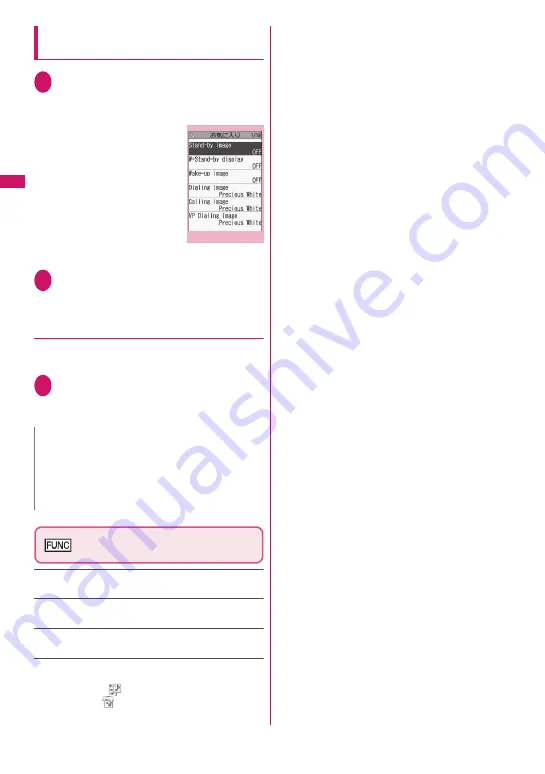
128
Sou
nd/Screen/Light Se
ttings
Saving the current settings to “
お気に
入り
” (Favorite)
1
Kisekae Tool set screen (p.127)
X
Highlight “
お気に入り
” (Favorite)
X
o
(Detail)
The “Contents checking”
screen appears.
“No data” appears when
nothing is stored.
2
u
(FUNC)
X
“Take Setting info”
X
“YES”
●
Changing “
お気に入り
” (Favorite)
settings
Change items stored in “
お気に入り
” (Favorite) on the
contents checking screen.
1
Contents checking screen (p.128)
X
Select an item
X
Change the
setting
Contents checking screen
(p.128)
Set all
*1
, Finish
*2
……
Set the currently displayed items all
at once.
Take Setting info
*2
……
Obtain the current settings and
save them to “
お気に入り
” (Favorite).
Reset Setting info
*2
……
Reset the settings saved as “
お
気に入り
” (Favorite), and set “No data” all.
*1 : Available only for “
ダイレクトメニュー
” (Direct
menu), “
拡大メニュー
” (Enlarged menu) and Kisekae
Tool package (
) downloaded from sites.
*2 : Appears for “
” data.
N
z
The “i-
α
ppli display” settings are not saved to
“Stand-by image” under “
お気に入り
” (Favorite).
z
If an image, i-motion or melody saved as “
お気に
入り
” (Favorite) is deleted, it is also deleted from
“
お気に入り
” (Favorite), and “No data” appears.
Contents checking
Function menu
¨
p.128
Summary of Contents for PRIME series N-01A
Page 22: ......
Page 104: ......
Page 268: ......
Page 328: ......
Page 410: ......
Page 436: ......
Page 450: ......
Page 514: ...512 Appendix Troubleshooting Memo ...
Page 515: ...513 Appendix Troubleshooting Memo ...
Page 516: ...514 Appendix Troubleshooting Memo ...
Page 517: ...515 Appendix Troubleshooting Memo ...
Page 518: ...516 Appendix Troubleshooting Memo ...
Page 519: ...517 Appendix Troubleshooting Memo ...
Page 520: ...518 Appendix Troubleshooting Memo ...
Page 521: ...519 Appendix Troubleshooting Memo ...
Page 522: ...520 Appendix Troubleshooting Memo ...
Page 523: ...521 Index Quick Manual Index 522 Quick Manual 536 ...
Page 598: ...Kuten Code List ...






























