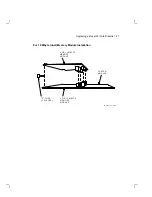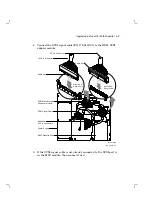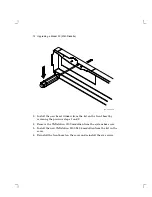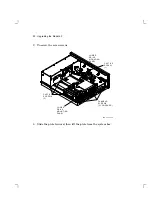Upgrading a Model 30 (With Diskette)
71
3.9 Installing the New Bezel Window
To install the new bezel window:
1. On the cover of the system box, remove the six screws and remove the
front bezel from the cover.
P H I L L I P S S C R E W S
M A - X 0 5 1 7 - 8 9
2. Separate the old RX23 bezel insert from the front bezel.
Summary of Contents for VAXstation 3100
Page 5: ...Contents v Tables 1 Related Documents viii 3 1 RX23 SCSI ID Switch Settings 66 ...
Page 105: ...Upgrade and Return Forms 97 ...
Page 107: ...Upgrade and Return Forms 99 ...
Page 109: ...Upgrade and Return Forms 101 ...
Page 111: ...Upgrade and Return Forms 103 ...
Page 113: ...Upgrade and Return Forms 105 ...