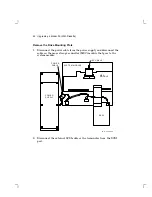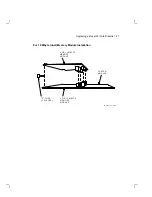48
Upgrading a Model 30 (With Diskette)
Remove the Drive Mounting Plate
1. Disconnect the power cable from the power supply and disconnect the
cable on the mass storage controller (MSC) module that goes to the
system module.
S Y S T E M M O D U L E
P O W E R
S U P P L Y
R X 2 3
M O D U L E
M A - X 0 5 2 6 - 8 9
M S C
P O W E R
C A B L E
M S C C A B L E
2. Disconnect the external SCSI cable or the terminator from the SCSI
port.
Summary of Contents for VAXstation 3100
Page 5: ...Contents v Tables 1 Related Documents viii 3 1 RX23 SCSI ID Switch Settings 66 ...
Page 105: ...Upgrade and Return Forms 97 ...
Page 107: ...Upgrade and Return Forms 99 ...
Page 109: ...Upgrade and Return Forms 101 ...
Page 111: ...Upgrade and Return Forms 103 ...
Page 113: ...Upgrade and Return Forms 105 ...