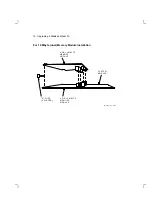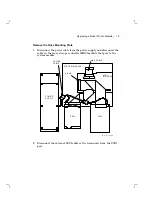12
Upgrading a Diskless Model 30
1.4 Replacing the Power Supply Screws
To replace the power supply screws:
1. Remove the two phillips-head screws from the side of the power
supply.
2. Install two of the three torx-head power supply safety screws (PN
12-30934-01) from the kit into the side of the power supply using the
torx-head screwdriver.
C A P T I V E S C R E W
C A P T I V E S C R E W
T O R X - H E A D S C R E W S
M A - X 0 8 0 8 - 8 8 A
P O W E R S U P P L Y
W
A R
N IN
G
F
D
G
S
V
X
C
W
E
R
A
D
S
F
X
G
H
T
Y
R
U
F
J G
H
I V
, D
H
S
H
G
U
T
K
D
H
C
B
V
N
F
H
G
D
W A R N I N G L A B E L
3. Install the power supply warning label on the power supply.
Summary of Contents for VAXstation 3100
Page 5: ...Contents v Tables 1 Related Documents viii 3 1 RX23 SCSI ID Switch Settings 66 ...
Page 105: ...Upgrade and Return Forms 97 ...
Page 107: ...Upgrade and Return Forms 99 ...
Page 109: ...Upgrade and Return Forms 101 ...
Page 111: ...Upgrade and Return Forms 103 ...
Page 113: ...Upgrade and Return Forms 105 ...