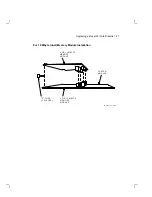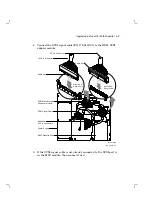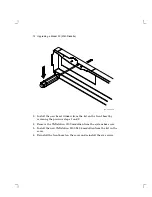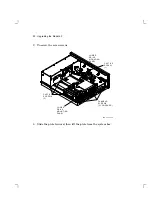68
Upgrading a Model 30 (With Diskette)
Cable the RX23 SCSI Adapter Assembly
The following figure shows the cable connectors numbered for reference.
1. If you have not already connected the male connector to the power
supply in the previous sections, then connect it now.
2. Connect the number
5
connector on the power cable to the RX23
diskette drive.
Internal Power Cable
SCSI Mass Storage
Controller Module
Power Supply Cable
RX23 Diskette Drive
(1)
(2)
(3)
(4)
(5)
MLO-002888
Internal
Power Cable
M A - X 0 8 5 3 - 8 9
3. Connect the number
4
connector on the power cable to the RX23
SCSI adapter module.
Summary of Contents for VAXstation 3100
Page 5: ...Contents v Tables 1 Related Documents viii 3 1 RX23 SCSI ID Switch Settings 66 ...
Page 105: ...Upgrade and Return Forms 97 ...
Page 107: ...Upgrade and Return Forms 99 ...
Page 109: ...Upgrade and Return Forms 101 ...
Page 111: ...Upgrade and Return Forms 103 ...
Page 113: ...Upgrade and Return Forms 105 ...