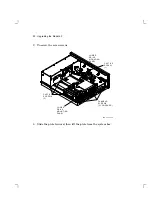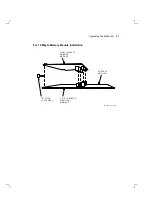94
Upgrading the Model 40
4.6 Installing the Upgrade Label
Install the upgrade label from the kit on the back of the system box. Be
sure not to cover over any existing labels.
4.7 Reinstalling the System Box Cover
To reinstall the system box cover:
1. Install the system box cover and tighten the two cover screws.
2. Refer to Chapter 1 of the maintenance guide. Run a self-test and the
system exerciser on the new drive to verify its status.
4.8 Completing the Installation
The VAXstation 3100 replaced components as well as the excess materials
(if any) from the upgrade kit are the property of Digital. You and the
customer will need to fill out the upgrade forms in Appendix A and return
them to the appropriate locations, as described in Appendix A.
Summary of Contents for VAXstation 3100
Page 5: ...Contents v Tables 1 Related Documents viii 3 1 RX23 SCSI ID Switch Settings 66 ...
Page 105: ...Upgrade and Return Forms 97 ...
Page 107: ...Upgrade and Return Forms 99 ...
Page 109: ...Upgrade and Return Forms 101 ...
Page 111: ...Upgrade and Return Forms 103 ...
Page 113: ...Upgrade and Return Forms 105 ...