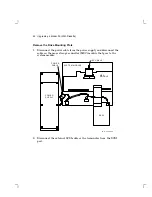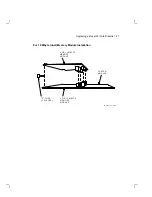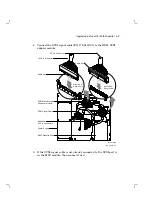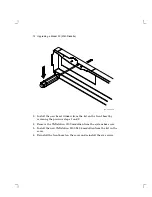62
Upgrading a Model 30 (With Diskette)
3.6 Installing the RZ22/RZ23 Disk Drive(s)
To install the RZ22/RZ23 disk drive(s):
Mount the Drives
1. Install four screw/grommets (PN 12-31734-01) on the bottom of the
RZ22/RZ23 drive.
2. Insert the drive (with the power connector towards the front) on the
four keyhole slide mount openings in its proper position on the drive
plate.
NOTE
If you are mounting a drive in position 4, you need to remove
the MSC module for access to the drive’s mounting holes.
SCSI Mass Storage
Controller Module
MLO-002896
RZ23 Hard Disk
Mount
SCSI Signal Cable
M A - X 0 8 6 0 - 8 9
K e y h o l e
S l i d e
M o u n t
D r i v e
P l a t e
L e v e r
Summary of Contents for VAXstation 3100
Page 5: ...Contents v Tables 1 Related Documents viii 3 1 RX23 SCSI ID Switch Settings 66 ...
Page 105: ...Upgrade and Return Forms 97 ...
Page 107: ...Upgrade and Return Forms 99 ...
Page 109: ...Upgrade and Return Forms 101 ...
Page 111: ...Upgrade and Return Forms 103 ...
Page 113: ...Upgrade and Return Forms 105 ...