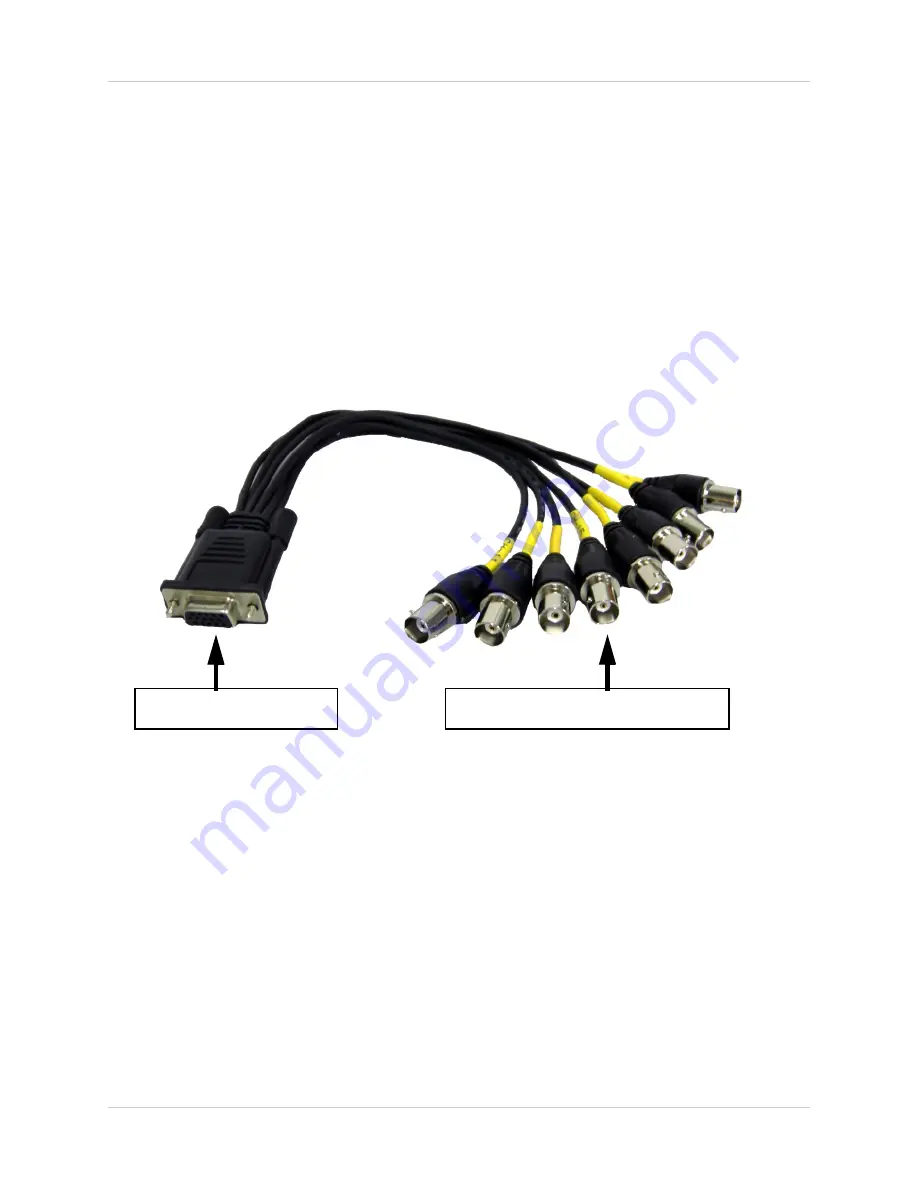
16
Using the Octopus Cable
Using the Octopus Cable
The Octopus Cable (provided with the system) allows 8 additional cameras to be added to the
system.
1. Connect the cable to the Input located on the back of the System
2. Attach BNC Type cameras to the cables. Each cable is labelled with a channel number.
Once the cable and cameras are attached to they System, use the menu to configure the camera
settings and recording options.
Connect to the System
Connect to BNC Cameras






























