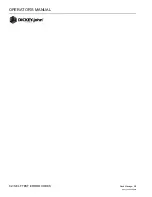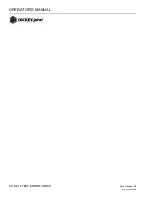OPERATOR’S MANUAL
Seed Manager SE
11001-1359A-200810
64 / SELF TEST ERROR CODES
E30 X
Too few seed sensors are
connected to module X (X is
the number of the module,
and modules are numbered
from the far left side of the
implement to the far right
side of the implement).
1. Failed seed sensors.
2. Number of Seed Sensors for Module X
Configuration is incorrect.
3. Seed sensors not connected
sequentially.
4. Implement harness is not connected to
all seed sensors.
5. Harnessing cut and/or pinched.
1. Contact DICKEY-john Technical Support at
1-800-637-3302 for a replacement sensor.
2. Check the Number of Seed Sensors for Module X
Configuration in Setup Mode with the actual number of
seed sensors connected.
3. Seed sensors on each module must be connected
from the lowest to highest row inputs without skipping
rows.
4. Check harness connection to sensor number that
corresponds with the number in the lower display.
5. Locate the fault and repair wires by splicing,
soldering, and sealing wires.
E31 X
Too many seed sensors are
connected to module X (X is
the number of the module
and modules are numbered
from the far left side of the
implement to the far right
side of the implement).
1. Number of Seed Sensors for module X
configuration is incorrect.
2. Implement harness is connecting the
wrong seed sensors to module X.
1. Check the Number of Seed Sensors for Module X
Configuration in Setup Mode with the actual number of
seed sensors connected.
2. Check harness connection to sensor number that
corresponds with the number in the lower display.
E40
Too few hopper sensors are
connected to the system.
1. Number of Hopper Sensors
Configuration is incorrect.
2. Hopper sensors failed.
3. Implement harness is not connected to
all hopper sensors.
4. Harnessing cut and/or pinched.
1. Check the Number of Hopper Sensors Configuration
in Setup Mode with the actual number of hopper
sensors connected.
2. Contact DICKEY-john Technical Support at
1-800-637-3302 for assistance.
3. Check harness connection to sensor number that
corresponds with the number in the lower display.
4. Locate the fault and repair wires by splicing,
soldering, and sealing wires.
E41
Too many hopper sensors
are connected to the
system.
1. Number of Hopper Sensors
Configuration is incorrect.
1. Check the Number of Hopper Sensors Configuration
in Setup Mode with the actual number of hopper
sensors connected.
E50
Too few pressure sensors
are connected to the
system.
1. Number of Pressure Sensors
Configuration is incorrect.
2. Pressure sensors failed.
3. Implement harness is not connected to
all pressure sensors.
4. Harnessing cut and/or pinched.
1. Check the Number of Pressure Sensors
Configuration in Setup Mode with the actual number of
pressure sensors connected.
2. Contact DICKEY-john Technical Support at
1-800-637-3302 for a replacement sensor.
3. Check harness connection to sensor number that
corresponds with the number in the lower display.
4. Locate the fault and repair wires by splicing,
soldering, and sealing wires.
E51
Too many pressure sensors
are connected to the
system.
1. Number of Pressure Sensors
Configuration is incorrect.
1. Check the Number of Pressure Sensors
Configuration in Setup Mode with the actual number of
pressure sensors connected.
E70
Module supply voltage is too
low (shorted to 5V or to
ground).
1. Harnessing cut and/or pinched.
2. Module is defective.
1. Locate the fault and repair wires by splicing,
soldering, and sealing wires.
2. Contact DICKEY-john Technical Support at
1-800-637-3302 for a replacement module.
E71
Module supply voltage is too
high (shorted to 12V)
1. Harnessing cut and/or pinched.
2. Module is defective.
1. Locate the fault and repair wires by splicing,
soldering, and sealing wires.
2. Contact DICKEY-john Technical Support at
1-800-637-3302 for a replacement module.
E98-E99
Internal console error.
1. Contact DICKEY-john Technical Support at
1-800-637-3302 for a replacement module.
ERROR
CODE
ISSUE
PROBABLE CAUSE
CORRECTIVE ACTION
Summary of Contents for seed manager
Page 4: ...OPERATOR S MANUAL Seed Manager SE 11001 1359A 200810 2 SAFETY NOTICES...
Page 6: ...OPERATOR S MANUAL Seed Manager SE 11001 1359A 200810 4 INTRODUCTION...
Page 22: ...OPERATOR S MANUAL Seed Manager SE 11001 1359A 200810 20 INSTALLATION AND SETUP...
Page 46: ...OPERATOR S MANUAL Seed Manager SE 11001 1359A 200810 44 STARTUP...
Page 64: ...OPERATOR S MANUAL Seed Manager SE 11001 1359A 200810 62 SELF TEST ERROR CODES...
Page 70: ...OPERATOR S MANUAL Seed Manager SE 11001 1359A 200810 68 SELF TEST ERROR CODES...