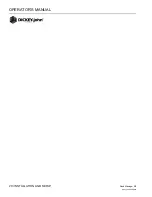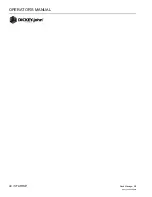OPERATOR’S MANUAL
Seed Manager SE
11001-1359A-200810
32 / STARTUP
Figure 28
Sensors Per Module Display
11. ROW STATUS
This parameter allows placing individual seed sensors in ON or OFF status.
For those situations where it is necessary to turn off certain rows on the
implement, OFF status turns off the related sensors so alarms do not occur.
The display initially shows the messages SETUP, ROW 1, and the status of
row 1. (
Figure 29
) shows row 7 status set to OFF. Press the SET switch to
toggle between ON and OFF for standard and Hi-Rate seed sensors. Press
the SELECT ROW switch to advance to the next row. When the status of
all rows is correctly entered, press SETUP to advance to the next Setup
constant.
Figure 29
Row Status Display
Summary of Contents for seed manager
Page 4: ...OPERATOR S MANUAL Seed Manager SE 11001 1359A 200810 2 SAFETY NOTICES...
Page 6: ...OPERATOR S MANUAL Seed Manager SE 11001 1359A 200810 4 INTRODUCTION...
Page 22: ...OPERATOR S MANUAL Seed Manager SE 11001 1359A 200810 20 INSTALLATION AND SETUP...
Page 46: ...OPERATOR S MANUAL Seed Manager SE 11001 1359A 200810 44 STARTUP...
Page 64: ...OPERATOR S MANUAL Seed Manager SE 11001 1359A 200810 62 SELF TEST ERROR CODES...
Page 70: ...OPERATOR S MANUAL Seed Manager SE 11001 1359A 200810 68 SELF TEST ERROR CODES...