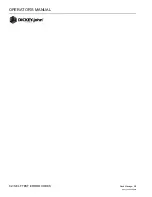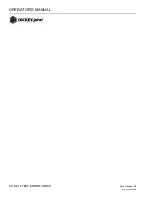OPERATOR’S MANUAL
Seed Manager SE
11001-1359A-200810
SELF TEST ERROR CODES / 63
ERROR
CODE
ISSUE
PROBABLE CAUSE
CORRECTIVE ACTION
Monitor dead.
1. Blown console fuse.
2. Poor battery connections.
3. Cut or broken battery cable.
4. Low battery voltage.
5. Defective console.
1. Check console fuse. If it blows again, contact
DICKEY-john Technical Support to replace console at
1-800-637-3302.
2. Clean and tighten battery connections.
3. Repair by splicing, soldering, and individually heat
shrinking each wire. Use only Rosin Core Solder.
4. Verify battery voltage is at least 12 volts. If not,
recharge or replace battery.
5. Contact DICKEY-john Technical Support at
1-800-637-3302.
Battery symbol appears on
display.
1. Low battery voltage.
2. Intermittent harness short to ground.
3. Poor battery connections.
1. Recharge or replace battery.
2. Locate short and repair by splicing, soldering, and
sealing the wire.
3. Clean and tighten battery connections.
E00
No modules have been
detected by the console.
1. Implement harness not connected to
tractor harness.
2. Implement harness not connected to
first module on P1 or P2 line.
3. Harnessing cut and/or pinched.
4. Defective console or defective module.
1. Check tractor harness and implement harness
connections.
2. Check connection at P1 and bus harness to the first
module. Re-apply power to the console. If E00 occurs
again, the tractor harness, module, or console is
defective.
3. Locate the fault and repair wires by splicing,
soldering, and sealing wires.
4. Contact DICKEY-john Technical Support at
1-800-637-3302 for assistance.
E01
Too many modules are
connected to either P1 or P2
line.
1. More than 4 modules are connected to
either P1 or P2 bus lines on the
implement harness.
1. Distribute modules evenly between P1 and P2 bus
lines.
E10
Too few seed modules are
connected.
1. Number of Seed Modules
Configuration is incorrect.
2. Implement harness not connected to all
seed modules.
3. Harnessing cut and/or pinched.
4. Defective module.
1. Check the Number of Seed Modules Configuration in
Setup Mode with the actual number of modules
connected.
2. Check the harness connection after the module
number associated with the number in the lower
display.
3. Locate the fault and repair wires by splicing,
soldering, and sealing wires.
4. Exchange module after the module number
associated with the number in lower display and
re-apply power to the console. If the same exact error
code and lower digit number displays then the module
number associated with the lower display is defective.
If the lower digit changes then the module that was
replaced was defective.
E11
Too many seed modules are
connected.
1. Number of Seed Modules
Configuration is incorrect.
1. Check the Number of Seed Modules Configuration in
Setup Mode with the actual number of modules
connected.
E20
Too few shaft modules are
connected to the system.
1. Number of Fan Shaft or Pressure
Sensors Configuration is incorrect.
2. Ground speed input source is set
incorrectly to D2.
3. Implement harness not connected to
shaft speed module.
4. Harnessing cut and/or pinched.
5. Defective module.
1. Check the Number of Fan, Shaft, and Pressure
Sensor Configuration in Setup Mode with the actual
number of sensors connected.
2. Check the Ground Speed Sensor Configuration in
Setup Mode with the actual ground speed sensor
connected.
3. Check harness connection before and after the shaft
speed module.
4. Locate the fault and repair wires by splicing,
soldering, and sealing wires.
5. Contact DICKEY-john Technical Support at
1-800-637-3302 for assistance.
E21
Too many shaft modules are
connected to the system.
1. System contains incorrect parts
(multiple shaft modules).
1. Disconnect any additional modules that are
connected. Disconnect one module at a time to
determine which module is incorrect.
Summary of Contents for seed manager
Page 4: ...OPERATOR S MANUAL Seed Manager SE 11001 1359A 200810 2 SAFETY NOTICES...
Page 6: ...OPERATOR S MANUAL Seed Manager SE 11001 1359A 200810 4 INTRODUCTION...
Page 22: ...OPERATOR S MANUAL Seed Manager SE 11001 1359A 200810 20 INSTALLATION AND SETUP...
Page 46: ...OPERATOR S MANUAL Seed Manager SE 11001 1359A 200810 44 STARTUP...
Page 64: ...OPERATOR S MANUAL Seed Manager SE 11001 1359A 200810 62 SELF TEST ERROR CODES...
Page 70: ...OPERATOR S MANUAL Seed Manager SE 11001 1359A 200810 68 SELF TEST ERROR CODES...