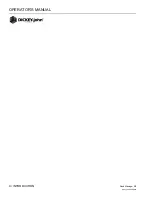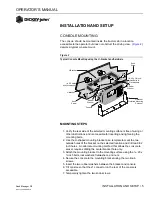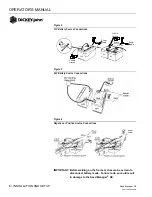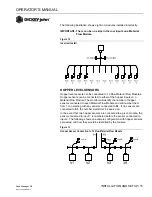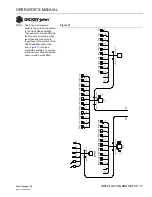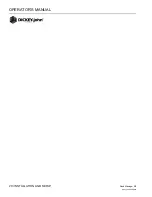OPERATOR’S MANUAL
Seed Manager SE
11001-1359A-200810
12 / INSTALLATION AND SETUP
5. Lay out each module harness along the frame of the implement to
each of the seed rows (or appropriate sensors).
6. Secure the harness to the toolbar with a minimum of 3” straight wire
exiting the module before bending and attaching with tie straps.
7. Install and/or connect each of the seed sensors (or appropriate
sensor). Sensor mounting instructions accompany the sensor. Select
the mounting location and install as described in the instructions.
8. Connect each module together with a bus harness.
IMPORTANT: Be sure the locking tabs engage when inserting the
connectors. The connection is sealed when the locking
tabs have fully engaged.
9. Connect the tractor harness P1 and P2 connectors to the bus harness.
10. Coil and secure existing cables with wire ties to avoid pinching or
damage to the harness.
MODULE SETUP EXAMPLES
Figure 10
Four Module Setup (two modules are connected to P1 and two to P2)
Three Module Setup (All modules connected to P1)
Three Module Setup (one module connected to P1 and 2 connected to P2)
Summary of Contents for seed manager
Page 4: ...OPERATOR S MANUAL Seed Manager SE 11001 1359A 200810 2 SAFETY NOTICES...
Page 6: ...OPERATOR S MANUAL Seed Manager SE 11001 1359A 200810 4 INTRODUCTION...
Page 22: ...OPERATOR S MANUAL Seed Manager SE 11001 1359A 200810 20 INSTALLATION AND SETUP...
Page 46: ...OPERATOR S MANUAL Seed Manager SE 11001 1359A 200810 44 STARTUP...
Page 64: ...OPERATOR S MANUAL Seed Manager SE 11001 1359A 200810 62 SELF TEST ERROR CODES...
Page 70: ...OPERATOR S MANUAL Seed Manager SE 11001 1359A 200810 68 SELF TEST ERROR CODES...