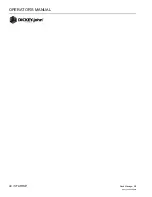OPERATOR’S MANUAL
Seed Manager SE
11001-1359A-200810
42 / STARTUP
21. ENGLISH/METRIC UNITS
Selects the system of units with this constant. The SET switch is used to
toggle between English and Metric units. (
Figure 48
) shows the display
when Metric units are selected. The METRIC message is absent when
English units are selected.
Figure 48
Units Selection Display
CUSTOMER SETUP CONSTANTS
The Customer Setup Constants are entered by holding the SETUP switch
depressed while powering on the console and continuing to press until the
Display Test begins. A flashing SETUP message indicates the console is in
the Customer Setup Constants. Press the SETUP switch to advance to the
next Customer Setup Constant. To exit the Customer Setup Constants,
power off the console. The different Customer Setup Constants are listed
as follows:
Figure 49
Boot Number Display
Boot Version Number
DICKEY-john’s Service Department may request the customer to observe
and record the four (4) different 4-digit numbers (to identify the “boot
memory” software version) in the unlikely event field problems occur.
The first 4-digit number shows on the upper numeric display at the same
time a “b1” identifier appears on the lower numeric display. Record this
number, then press and release the SELECT switch to step to the “b2”,
“b3”, and “bc” numbers, recording each 4-digit number along with its
identifier. To return to “b1” again press the SELECT switch. Press SETUP
to advance to the next constant. (
Figure 49
) shows “0197” for “b1”, the first
Boot Version Number.
Summary of Contents for seed manager
Page 4: ...OPERATOR S MANUAL Seed Manager SE 11001 1359A 200810 2 SAFETY NOTICES...
Page 6: ...OPERATOR S MANUAL Seed Manager SE 11001 1359A 200810 4 INTRODUCTION...
Page 22: ...OPERATOR S MANUAL Seed Manager SE 11001 1359A 200810 20 INSTALLATION AND SETUP...
Page 46: ...OPERATOR S MANUAL Seed Manager SE 11001 1359A 200810 44 STARTUP...
Page 64: ...OPERATOR S MANUAL Seed Manager SE 11001 1359A 200810 62 SELF TEST ERROR CODES...
Page 70: ...OPERATOR S MANUAL Seed Manager SE 11001 1359A 200810 68 SELF TEST ERROR CODES...