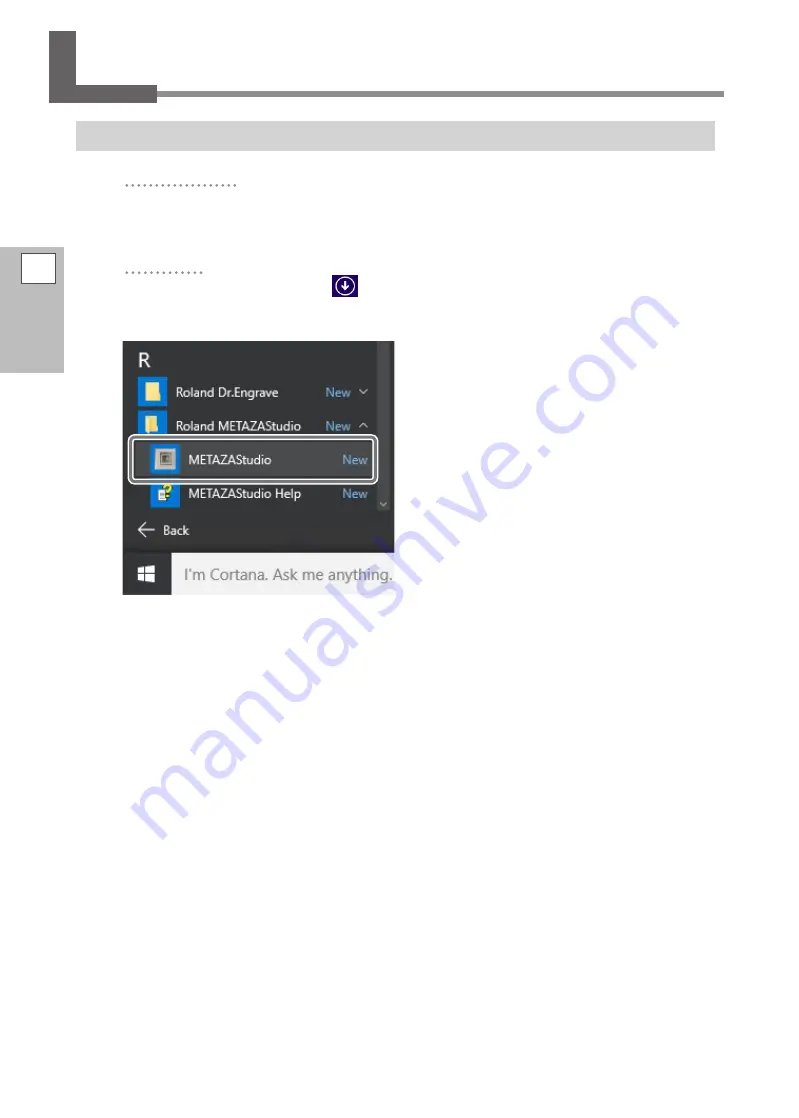
48
Starting METAZAStudio
Windows 10 and 7
1
Click the [Start] button.
2
Click [All Apps] ([All Programs] or [Programs] for Windows 7).
3
Click the [METAZAStudio] icon under the [METAZAStudio] folder.
Windows 8.1
1
On the [Start] screen, click
.
2
On the [Apps] screen, click “METAZAStudio.”
"
METAZAStudio starts.
Creating Imprint Data
2
Imprinting






























