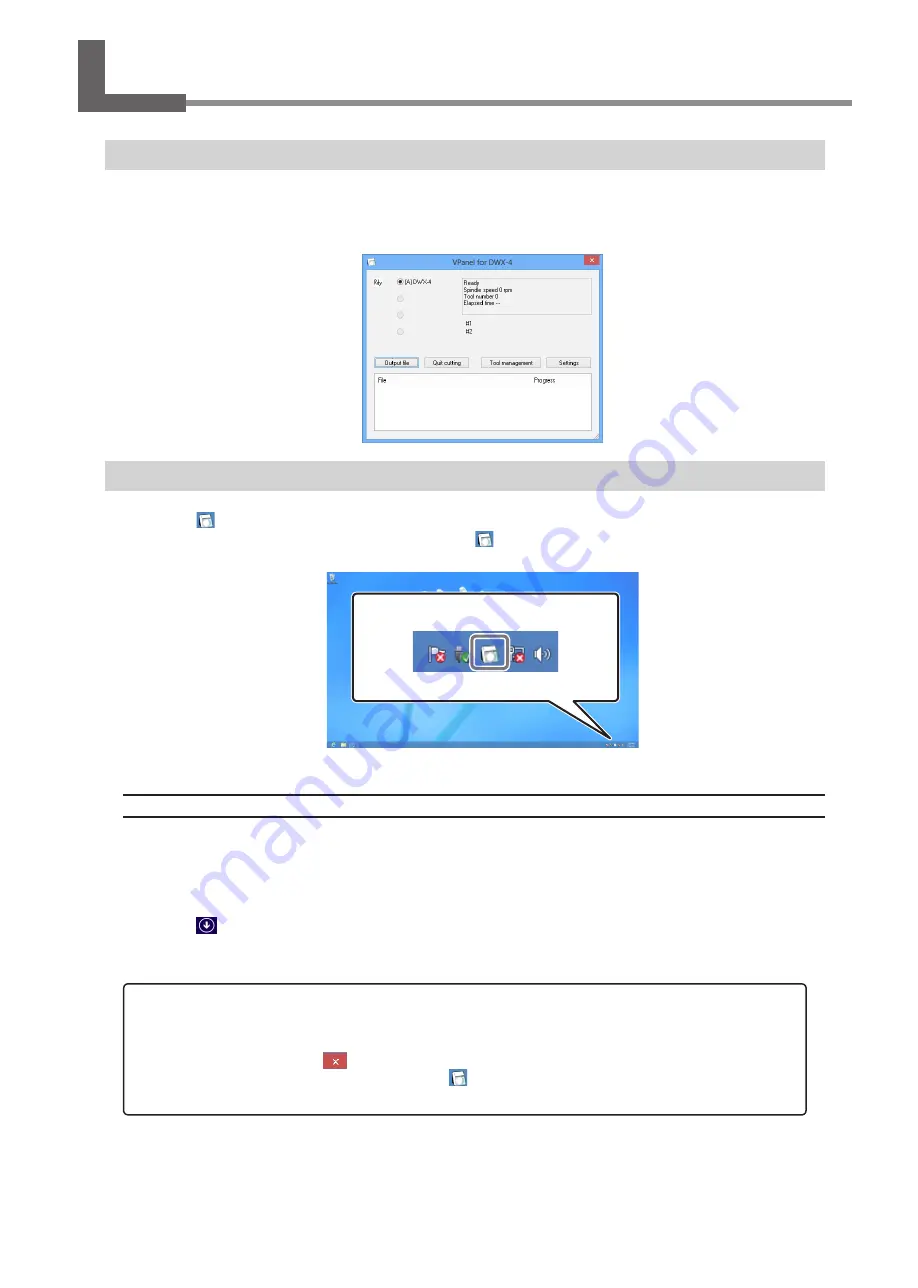
5
Chapter 1 Operation screen
Displaying or Exiting VPanel
What is VPanel?
VPanel is an application to operate the milling machine on the computer screen. It has functions to output cutting data,
perform maintenance, and make various corrections. In addition, it displays error messages of the milling machine.
"Setup Guide" ("Installing and Setting Up the Software")
Displaying VPanel
Click (the VPanel icon) in the task tray of desktop screen.
VPanel will be displayed on the screen. If you cannot find
in the tasktray, activate it from the [Start] screen (or [Start]
menu) of Windows.
How to start VPanel from the [Start] screen (or [Start] menu) of Windows
Windows 7/10
Go to [Start] menu, and click [All Apps] (or [All Programs]) - [Roland
DWX-4] - [VPanel for DWX-4].
VPanel will be activated.
Windows 8.1
Click on the [Start] screen, and from the Apps screen, Click the [VPanel for DWX-4] icon of the
[Roland
DWX-4].
VPanel will be activated.
VPanel serves as a resident software
VPanel works as a resident software which is constantly working to manage the milling machine and send e-mails*, and
so on. You are recommended to make settings to enable VPanel to start automatically when the computer starts. (
) When you click
on the upper right corner of the window, the window will disappear from the
screen, but the program will not exit. While it is running,
is constantly displayed in the tasktray.
*The e-mail to notify the completion of cutting or an error when it occurs. (
)
Summary of Contents for DWX-4
Page 53: ...R6 171006 FA01214...






































