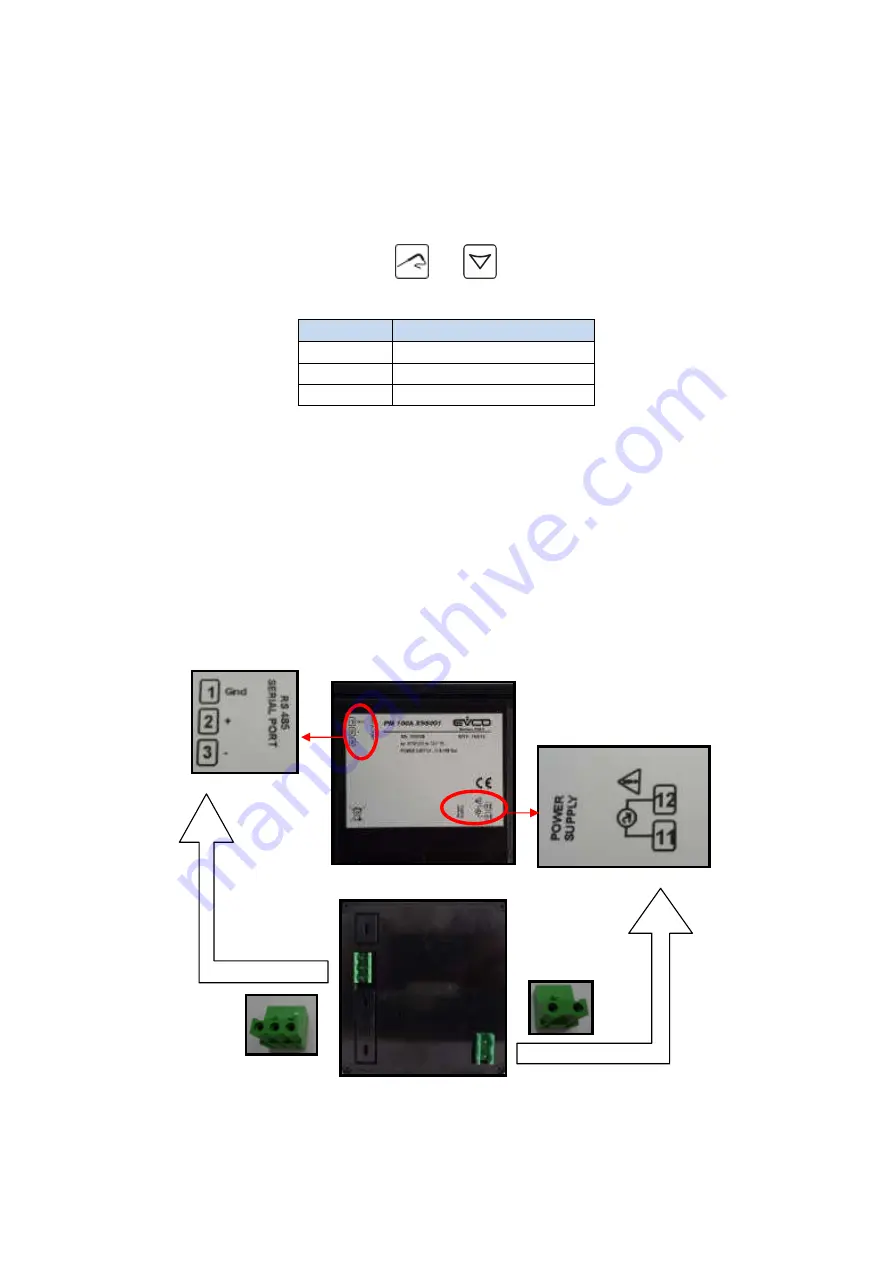
Rev 07/04/2015
28
1.3.3 Temperature Probes Display
To check the reading of the unit’s temperature sensing probes, first make sure
the unit is in the OFF mode.
1. Press the NEDLE PROBE key and the DOWN arrow key together and hold
for five (5) seconds.
2. T o scroll through the reading use the UP or DOWN arrow key.
Tab 2
DISPLAY PROBE
Pr1
Cabinet Probe
Pr2
Needle Probe
Pr3
Evaporator Probe
Valuable information can be obtained by checking the evaporator probe when
the unit is struggling to reach the cabinet temperature setpoint, (i.e. -40°F).
This may indicate that the evaporator coil is not being supplied with sufficient
refrigerant. With a cabinet setpoint of -40°F the actual evaporator temperature is
approximately -45°C at 0 Barg. In this case, the controller evaporator probe
reading MUST BE at least -42°C, which is the minimum readable temperature.
HACCP PRINTER
Blast Chillers can be ordered with an optional printer, or one can be installed as
a retrofit. The printer has its own power supply connection (110VAC – 240VAC
50/60 Hz). The printer is connected to the Main Board at the second RS 485
connection port (shown).
Summary of Contents for GBC-15
Page 1: ...Service Manual Blast Chiller...
Page 2: ...Rev 07 04 2015 2...
Page 3: ...Blast chiller Service Manual 3 Rev 07 04 2015...
Page 32: ...Rev 07 04 2015 32...
Page 40: ...Rev 07 04 2015 40...
Page 50: ...Rev 07 04 2015 10 20 10 0 10 20 30 40 kOhms C kOhmsVsTempChart NTC 10kOhms 25 C ZOOM...
Page 57: ...Blast chiller Service Manual 17 Rev 07 04 2015 L1 L2...
Page 91: ...Blast chiller Service Manual 51 Rev 07 04 2015 6 SCHEMATICS 6 1 SCHEME OF COMPONENTS...
Page 97: ...Blast chiller Service Manual 57 Rev 07 04 2015...
Page 100: ...Rev 07 04 2015 60...
















































