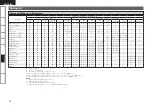PRESET CODE
DEVICE SELECT : TV
Television
3M
100
A
Addison
163
Admiral
033, 044, 050, 141
Advent
130
Adventura
041
Aiko
138
Akai
018, 019, 034, 119, 137, 151
Albatron
127, 131
Alleron
039
America Action
139
Ampro
129
Amtron
038
Anam
139
Anam National
035, 038
AOC
030, 036, 079, 137 151, 154
Apex
048, 062
Apex Digital
174
Audiovox
038, 067, 071, 138, 139, 140
Aventura
029
Axion
120
B
Bang & Olufsen
146
Barco
020
Baur
034
Belcor
030
Bell & Howell
033
Benq
089, 135
Blue Sky
020
Bradford
038, 139
Brillian
145
Brockwood
030
Broksonic
050, 139, 141
byd:sign
123
C
Candle
037, 041, 137, 151
Carnivale
137, 151
Carver
155
CCE
147, 152
Celebrity
034
Celera
048
Changhong
048
Ching Tai
163
Chun Yun
157, 163, 169, 173
Chung Hsin
160, 169
Citizen
037, 038, 049, 137, 138,
151, 153, 156
Clarion
139
Coby
074
Contec
139
Contec/Cony
038
Craig
038, 139
Crosley
049, 155
Crown
038, 139, 153
CTX
082
Curtis Mathes
010, 019, 044, 137, 140,
143, 151, 153, 155, 156
CXC
038, 139
Cytron
118
D
Daewoo
030, 036, 049, 138, 140, 153
Daytron
030
Dell
012, 032
Denon
143
DiamondVision
125
Dimensia
010
Disney
060
Dumont
013, 030
Durabrand
012, 029, 050, 111, 136,
139, 141
Dwin
044, 128
E
Electroband
034
Electrograph
142
Electrohome
034, 035, 050
Element
106
Emerson
012, 029, 030, 038, 039,
049, 050, 139, 141, 153
Emprex
124
Envision
137, 151
Epson
080, 097
Erres
149
ESA
018, 029
Ether
158
F
Firstar
170
Fujitsu
037, 039, 077
Funai
029, 038, 039, 139
Furi
165
Futuretech
038, 139
G
Gateway
085, 142, 144
GE
010, 012, 035, 040, 045,
055, 140
GFM
027, 028
Gibralter
013, 030, 137, 151
Go Video
134
Goldstar
012, 030, 036, 137, 151
Gradiente
084
Grundig
152
Grunpy
038, 039, 139
H
Haier
107, 114, 136, 148
Hallmark
012
Hankook
158, 168, 169
Harman/Kardon
155
Harvard
038, 139
Havermy
044
Hello Kitty
140
Hewlett Packard
068
Hisense
087, 167, 174
Hitachi
[014]
z
, 058, 103, 143, 181
HP
031
Hyundai
133
I
Ilo
090, 115, 117, 122
IMA
038
Infinity
155
InFocus
099
Initial
117
Innova
152
Insignia
029, 108, 109, 110
J
Janeil
041
JBL
155
JC Penney
010, 036, 037, 040
JCB
034
Jean
159, 163, 167, 170
Jinxing
161, 165, 167
JVC
023, 024, 025, 040, 050
K
Kawasho
034
Kaypani
154
KEC
139
Kenwood
030, 137, 151
Kioto
020, 155
KLH
048
Kloss Novabeam
038, 041
Kolin
166, 169
KTV
038, 137, 139, 147, 151, 153
L
LG
012, 030, 036, 127, 151
Logik
033
LXI
010, 012, 155
M
M & S
155
Magnasonic
049
Magnavox
028, 037, 047, 054, 056,
137, 151, 155
Majestic
033
Marantz
046, 137, 151, 152, 155
Maxent
112, 142
Mediator
149
Megapower
127
Megatron
012, 143
Memorex
012, 029, 033, 036, 050, 141
MGA
012, 030, 036, 137, 151
Megatron
013, 040, 153
Mintek
117
Mitsubishi
012, 030, 036, 044, 057, 178
Monivision
127, 131
Montgomery Ward 033
Motorola
035, 044
MTC
030, 036, 137, 151, 156
Multitech
038, 139, 147
N
NAD
012, 152
NEC
030, 035, 036, 081, 137, 151
Netsat
152
Net-TV
090, 142
Newave
163, 164, 168
Nikko
012, 137, 138, 151
Norcent
079, 174
Norwood Micro
090
Noshi
150
NTC
138
O
Olevia
064, 072, 078
Onwa
038, 139
Oppo
121
Optoma
098
Optonica
044
Orion
050, 141
Otto Versand
034
P
Panasonic
007, 008, 009, 035, 040,
059, 069, 176
Penney
012, 030, 137, 150, 151,
153, 156
Philco
030, 035, 036, 037, 050,
137, 151, 155
Philips
020, 021, 022, 035, 037,
046, 066, 105, 149, 152,155
Philips Magnavox
020, 046, 047
Phonola
149
Pilot
030, 137, 151, 153
Pioneer
180, 184
Polaroid
030, 048, 075
Portland
030, 036, 138, 153
Prima
083, 130
Princeton
127
Prism
040
Proscan
010
Proton
012, 154
Protron
073
Proview
086, 106
Pulsar
013, 030
Pye
149
Q
Quasar
035, 040
Quelle
034
R
Radio Shack/
Realistic
010, 038
Radiola
149
RadioShack
012, 030, 137, 139, 151, 153
RCA
010, 011, 030, 035, 036,
043, 045, 150, 156
Realistic
012, 030, 137, 139, 151, 153
Runco
013, 137, 151
S
Sampo
137, 142, 151, 153, 154
Samsung
012, 018, 019, 030, 036,
101, 102, 137, 147, 151,
152, 156
Samsux
153
Sansui
050, 141
Sanyo
092
SBR
149
Sceptre
096
Scimitsu
030
Scotch
012
Scott
012, 030, 038, 039, 116, 139
Sears
010, 012, 029, 039, 088, 155
SEI
034
Sharp
015, 016, 017, 044, 070,
153, 179, 183
Shen Ying
163
Sheng Chia
044, 164
Shogun
030
Signature
033
Simpson
037
Sinudyne
034
SKY
152
Skygiant
169
Sony
000, 001, 002, 034, 052,
053, 175, 182
Soundesign
012, 037, 038, 039, 139
Sova
073
Sowa
162, 167
Squareview
029
SSS
030, 038, 139
Starlite
038, 139
Studio Experience
131
Superscan
044
Supre-Macy
041
Supreme
034
SVA
020, 113, 148, 174
Sylvania
026, 027, 028, 029, 037,
063, 104, 137, 151, 155
Symphonic
029, 038, 139
Synco
157, 162, 163, 164, 168, 172
Syntax
072
Syntax-Brillian
072, 088
T
Tacico
163, 168
Tandy
044
Tatung
035, 090, 144, 159, 162, 167
Technics
040
Techview
132
Techwood
040
Teco
159, 164, 168
Teknika
030, 033, 036, 037, 038,
039, 138, 139, 153, 155, 156
List of preset codes / Liste de codes préréglés