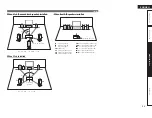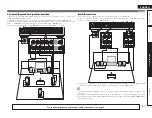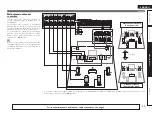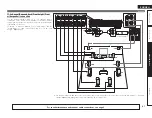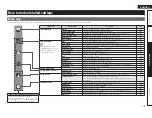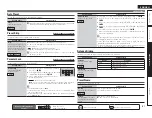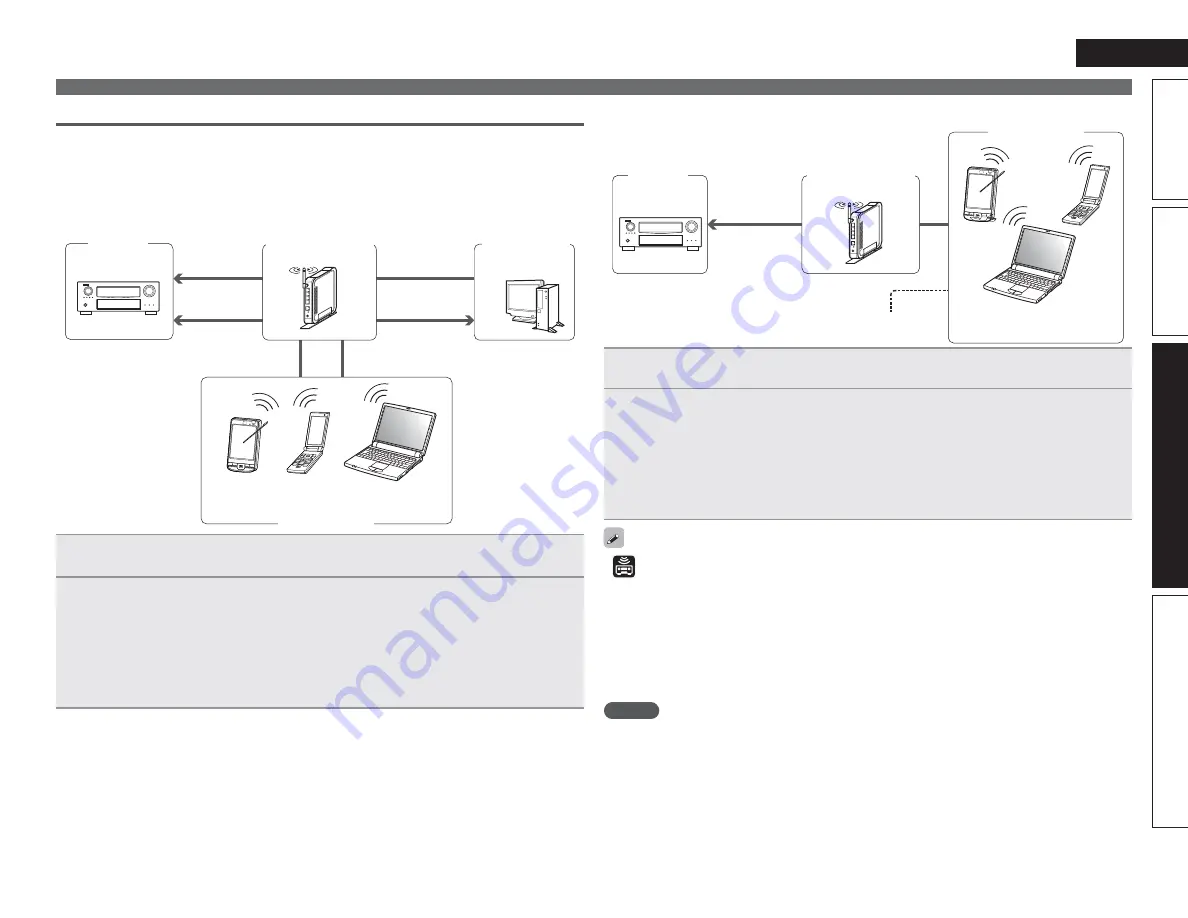
69
Basic version
Simple version
Information
ENGLISH
Advanced version
Operating a media controller to play music and still pictures
• Perform this procedure using a media controller conforming to the DLNA (Digital Living Network Alliance)
standard.
• This function allows you to play content located on a computer (media server) or connected on a network
by operating a media controller on the same network.
• There are two types of operations on the media controller.
n
Playing content on a computer (Media server)
Windows7 PC
(Windows Media Player 12)
Streaming
Streaming
This unit
q
Select content.
w
Select a player.
e
Start playback.
r
Operate.
Wireless LAN-
compatible router
Computer
(Media server)
Media controller
1
)URP WKH PHGLD FRQWUROOHU EURZVH WKH PHGLD VHUYHU RQ WKH VDPH QHWZRUN DQG
FKRRVHWKHFRQWHQW\RXZDQWWRSOD\
2
)URPWKHPHGLDFRQWUROOHUVHOHFWWKLVXQLWIURPDPRQJWKHSURGXFWVRQWKHQHWZRUN
Playback of the content selected in step 1 begins.
• When selecting this unit from the media controller, the name of this unit is displayed at “Friendly
Name” (
v
page 102 “Friendly Name Edit”).
• The following operations are possible from the media controller:
• File operations (play, stop, pause, track search)
• Play mode settings (repeat/random)
• Volume adjustment
n
Playing contents on a media controller
Windows7 PC
(Windows Media Player 12)
This unit
q
Select content.
w
Select a player.
e
Start
playback.
r
Operate.
Wireless LAN-
compatible router
Media controller
1
6HOHFWWKHFRQWHQW\RXZDQWWRSOD\IURPDPRQJWKHPHGLDFRQWUROOHU
2
)URPWKHPHGLDFRQWUROOHUVHOHFWWKLVXQLWIURPDPRQJWKHSURGXFWVRQWKHQHWZRUN
Playback of the content selected in step 1 begins.
• When selecting this unit from the media controller, the name of this unit is displayed at “Friendly
Name” (
v
page 102 “Friendly Name Edit”).
• The following operations are possible from the media controller:
• File operations (play, stop, pause, track search)
• Play mode settings (repeat/random)
• Volume adjustment
•
is displayed on the menu screen while the media controller is being operated.
• For the various settings and operating procedures, see the operating instructions of the media controller
being used.
• When selecting this unit from the media controller, the name of this unit is displayed at “Friendly
Name”. “Friendly Name” can be edited at “Friendly Name Edit” (
v
page 102) as desired so that it is easily
distinguishable from other devices.
• When playback is started from the media controller, this unit’s input source automatically switches
to “NET/USB”. Also, when the “Network Standby” setting (
v
page 102) is set to “ON”, the power
automatically turns on.
NOTE
When operations related to browsing or playback (play, stop, pause, track search) are performed on this
unit while operating the media controller, the connection to the network is disconnected. The network
connection is also disconnected when the party mode is started.
Convenient functions