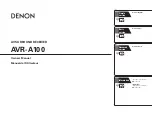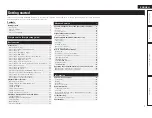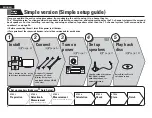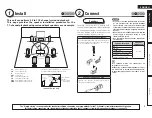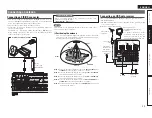12
ENGLISH
Parameter Check
This function enables you to check the measurement results and
equalizer characteristics after Audyssey Auto Setup.
1
8VH
ui
WR VHOHFW ³3DUDPHWHU &KHFN´ DQG WKHQ
SUHVV
ENTER
RU
p
3$5$0(7(5&+(&.
6SNU&RQILJ&KHFN
'LVWDQFH&KHFN
&K/HYHO&KHFN
&URVVRYHU&KHFN
(4&KHFN
5HVWRUH
&KHFNDXWRVHWXSPHDVXUHPHQWUHVXOWV
2
8VH
ui
WRVHOHFWWKHLWHP\RXZDQWWRFKHFNWKHQ
SUHVV
ENTER
RU
p
Measurement results for each speaker are displayed.
Speaker Confi g Check
Distance Check
Ch. Level Check
Crossover Check
EQ Check
Check the speaker confi guration.
Check the distance.
Check the channel level.
Check the crossover frequency.
Check the equalizer.
• If “EQ Check” is selected, press
ui
to select equalizing curve
(“Audyssey” or “Audyssey Flat”) to be checked, and then press
ENTER
or
p
.
Use
ui
to switch the display between the different speakers.
3
3UHVV
RETURN
The confi rmation screen reappears. Repeat steps 2.
Retrieving Audyssey Auto Setup settings
If you set “Restore” to “Yes”, you can return to Audyssey Auto Setup
measurement result (value calculated at the start by MultEQ® XT 32)
even when you have changed each setting manually.
Remote control operation
buttons
Move the cursor
(Up/Down/Left/Right)
Confi rm the setting
Return to previous menu
Error messages
2
6HOHFW³6:7HVW6WDUW´DQGWKHQSUHVV
ENTER
Subwoofer level measurement begins.
During measuring, a “Testing …” message is displayed.
The measured level appears on the level indicator after about
3 to 5 seconds.
$8'<66(<$8726(783
5(7851
1H[W
G%
6:7HVW6WDUW
6XEZRRIHU/HYHO0DWFKLQJ
3OHDVHSODFHWKHPLFURSKRQHDWHDUKHLJKWDWPDLQ
OLVWHQLQJSRVLWLRQWKHQSXVK(17(5
6WDUWPHDVXUHPHQW2XWSXWWHVWWRQHIURPVXEZRRIHU
(QWHU
&DQFHO
$8'<66(<$8726(783
G%
6WRS
6XEZRRIHU/HYHO0DWFKLQJ
3OHDVHDGMXVWWKHOHYHORI\RXUDFWLYHVXEZRRIHUXQLW
VRWKDWWKHOHYHO,QGLFDWHVDSSUR[G%
&KDQJHIURPUHGWREOXHZKHQOHYHOPDWFKHV
(QWHU
Red
• If the measured level is outside the 72 to 78 dB range, the level
indicator is red.
• When measuring stops, press
ENTER
.
3
$GMXVWWKHYROXPHFRQWURORQ\RXUVXEZRRIHUVRWKDW
WKHPHDVXUHGOHYHOLVZLWKLQWKHWRG%UDQJH
$8'<66(<$8726(783
G%
6WRS
6XEZRRIHU/HYHO0DWFKLQJ
3OHDVHDGMXVWWKHOHYHORI\RXUDFWLYHVXEZRRIHUXQLW
VRWKDWWKHOHYHO,QGLFDWHVDSSUR[G%
&KDQJHIURPUHGWREOXHZKHQOHYHOPDWFKHV
(QWHU
Blue
• If the measured level is within the 72 to 78 dB range, the level
indicator is blue.
4
:KHQWKHPHDVXUHGOHYHOLVZLWKLQWKHWRG%
UDQJHSUHVV
ENTER
5
6HOHFW³1H[W´DQGWKHQSUHVV
ENTER
Proceed to “Set up speakers (Audyssey® Auto Setup),
STEP2
Detection & Measurement
” (
v
page 9), 6 –
w
.
$8'<66(<$8726(783
5(7851
6:7HVW6WDUW
G%
1H[W
6XEZRRIHU/HYHO0DWFKLQJ
$IWHUDGMXVWPHQWSXVK´1H[Wµ
3URFHHGWRQH[WPHDVXUHPHQW
(QWHU
&DQFHO
When you use two subwoofers, adjust each subwoofer so that the
volume levels of Subwoofer 1 and Subwoofer 2 are appropriate for
your needs.